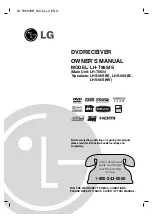1-18 (No.MA471<Rev.005>)
4.6
SERVICE MODE
Operating key: [MENU]
→
[DOWN] (3 sec)
Navigation key : Press [SEL] in any main display item to select that option.
Volume Knob Turn: forward and backward selection
INT ALL
Initialize all data to factory shipment state.
Display the CD Error past record stored in EEPROM.
TOTAL-****: Total error count
E#xxyyyy : Latest 3 errors recorded. #: countor xx: error code yyyy: detailed error code
0#xxyyyy : The first 5 errors recorded. #: countor xx: error code yyyy: detailed error code
Note: Shifting among the above items is done by using "FF" or "REW" key.
Clear CD Error history from EEPROM.
Only engineer use
RUNNING
MODE 1
CD6 module running mode 1 (Only factory use)
MODE 2
CD6 module running mode 2 (Only factory use)
NORMAL PLAY
Disc operation & playback. (playback from starting position)
CURENT ##**
Laser Electric Current Value
##: Initial value **: Current value
OUT TRK OFF
Tracking off at CD outermost lap.
INN TRK OFF
Tracking off at CD innermost lap.
CD LASER ON
CD Laser Illumination and electric current.
CURENT ##**
Laser Electric Current Value
##: Initial value **: Current value
JITTER ####
Jitter Value
Note: Pressing "FF" or "REW" key to switch between
current value and jitter value display.
STOP
Disc stop, LD(Laser) OFF
JITTER ####
Jitter Value
Note: Pressing "FF" or "REW" key to switch between
current value and jitter value display.
CHECK MODE
CD ERROR
CLR CDERROR
TSUBUYAKI
DC offset error information
*See " DC offset error information " for details.
DC OK
Note : A disc is inserted, and it is displayed only at the time of CD function.
Summary of Contents for KW-XG56TU
Page 27: ... No MA471 Rev 005 1 27 ...