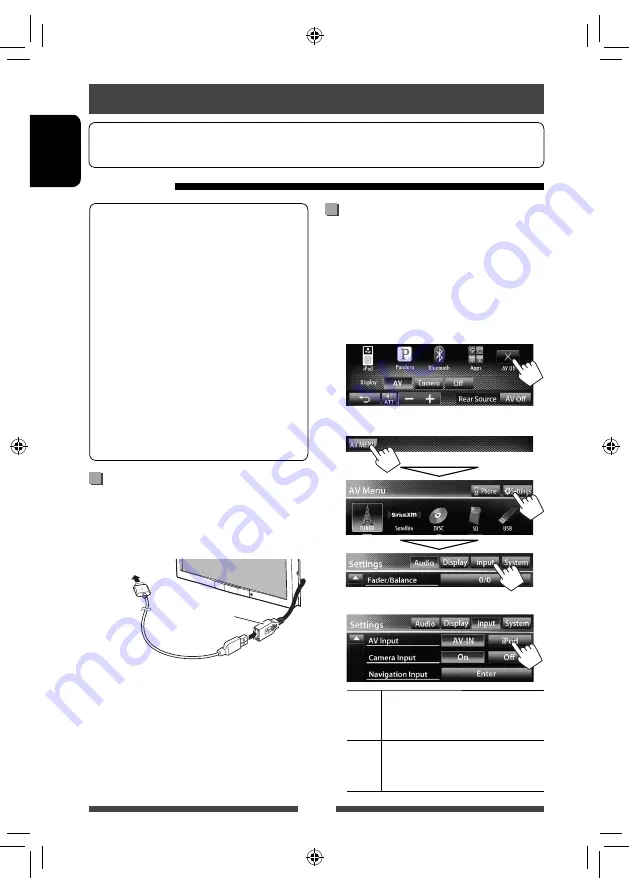
28
ENGLISH
iPod/iPhone that can be connected to this unit:
Made for
– iPod with video (5th Generation)
– iPod classic
– iPod nano (6th Generation)
– iPod nano (5th Generation)
– iPod nano (4th Generation)
– iPod nano (3rd Generation)
– iPod nano (2nd Generation)
– iPod nano (1st Generation)
– iPod touch (4th Generation)
– iPod touch (3rd Generation)
– iPod touch (2nd Generation)
– iPod touch (1st Generation)
– iPhone 4
– iPhone 3GS
– iPhone 3G
– iPhone
Connecting iPod/iPhone
Connect your iPod/iPhone using the appropriate cable
according to your purpose.
•
To listen to music:
USB 2.0 cable (accessory of the
iPod/iPhone)
To iPod/iPhone
USB cable from the
rear of the unit
•
To watch video and listen to music:
USB
Audio and Video cable for iPod/iPhone—KS-U30
(separately purchased) (
☞
Installation/Connection
Manual)
Caution:
• Video is not displayed on the screen if connected with
any cable other than KS-U30.
Listening to the iPod/iPhone device
Preparation
• To use App of iPod touch/iPhone (such as MotionX-GPS Drive),
☞
page 32.
• To listen to PANDORA® internet radio,
☞
page 34.
Setting <AV Input> for iPod/iPhone
playback
Select appropriate input setting for <
AV Input
>
according to the connection method of the iPod/iPhone.
• Make sure that “
AV Off
” is selected as the rear
source. (
☞
page 41)
1
Turn off the AV source.
On <
AV Menu
> screen:
2
Display <Input> setting screen.
3
AV-IN
Select this when the iPod/iPhone is
connected by using USB 2.0 cable
(accessory of the iPod/iPhone).
iPod
Select this when the iPod/iPhone is
connected by using KS-U30 (separately
purchased).
EN_KW-AV70JJW.indb 28
EN_KW-AV70JJW.indb 28
11/12/13 13:09
11/12/13 13:09






























