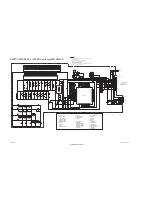(No.MA606<Rev.002>)18/20
4.7
Tuner Span Change Mode
Pressing and holding [VOL] key, press [RETURN] key for 3 seconds.
4.7.1 Default status immediately after the mode activation
It shall be same as normal activation.
After selection of the setting item, the receiver should exit this mode and return to the display before entering this mode.
This setting will be stored in EEPROM.
4.7.2 Mode content
Syscon shall display the following information after entering this mode.
*1: Only applicable for Asia ('U') models
*2: Only applicable for Europe ('E') models
Item
Operation
Display content
Details
Tuner Span
Change Mode
(*1)
VOL +/-
Default setting for Asia models.
Change to 'Asia' area type.
Change to 'Tunisia' area type.
Tuner Span
Change Mode
(*2)
VOL +/-
Default setting for Europe models.
Change to 'Europe' area type.
Change to 'Tunisia' area type.
Release Mode
VOL
Depending on display pattern in normal mode.
A
R
E
A
A
S
I
A
A
R
E
A
T
U
N
I
S
I
A
A
R
E
A
E
U
R
O
P
E
A
R
E
A
T
U
N
I
S
I
A