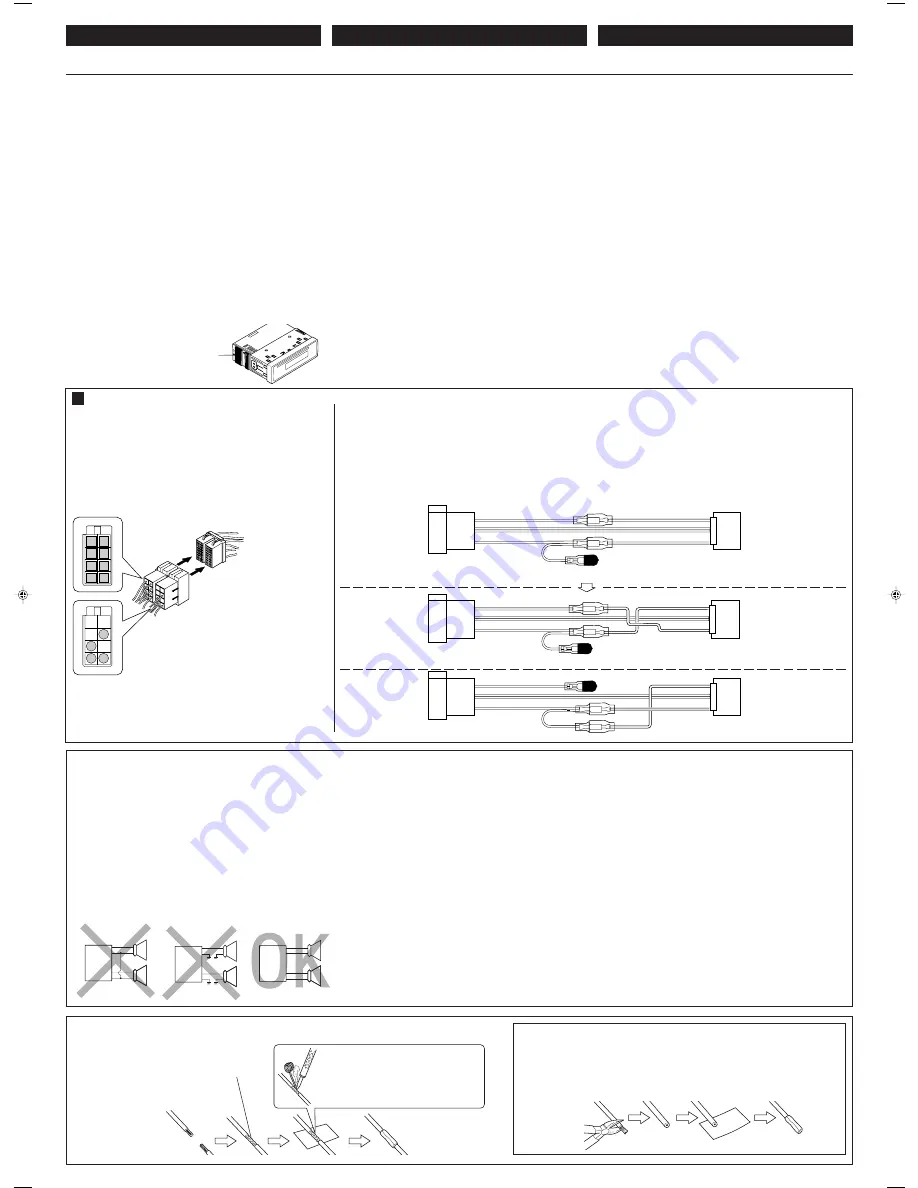
ENGLISH
ELECTRICAL CONNECTIONS
To prevent short circuits, we recommend that you disconnect the
battery’s negative terminal and make all electrical connections
before installing the unit. If you are not sure how to install this unit
correctly, have it installed by a qualified technician.
Note:
This unit is designed to operate only on 12 volts DC, NEGATIVE
ground electrical systems. If your vehicle does not have this
system, a voltage inverter is required, which can be purchased at
JVC IN-CAR ENTERTAINMENT dealers.
• Replace the fuse with one of the specified rating. If the fuse
blows frequently, consult your JVC IN-CAR ENTERTAINMENT
dealer.
• If noise is a problem...
This unit incorporates a noise filter in the power circuit. However,
with some vehicles, clicking or other unwanted noise may occur.
If this happens, connect the unit’s rear ground terminal (See
connection diagram below.) to the car’s chassis using shorter
and thicker cords, such as copper braiding or gauge wire. If noise
still persists, consult your JVC IN-CAR ENTERTAINMENT dealer.
• Maximum input of the speakers should be more than 40 watts at
the rear and 40 watts at the front, with an impedance of 4 to 8
ohms.
• Be sure to ground this unit to the car’s chassis.
• The heat sink becomes very hot after use. Be careful not to
touch it when removing this unit.
FRANÇAIS
RACCORDEMENTS ELECTRIQUES
Pour éviter tout court-circuit, nous vous recommandons de
débrancher la borne négative de la batterie et d’effectuer tous les
raccordements électriques avant d’installer l’appareil. Si l'on n’est
pas sûr de pouvoir installer correctement cet appareil, le faire
installer par un technicien qualifié.
Remarque:
Cet appareil est conçu pour fonctionner sur des sources de courant
continu de
12 volts à masse NEGATIVE
seulement. Si votre
véhicule n’offre pas ce type d’alimentation, il vous faut un
convertisseur de tension, que vous pouvez acheter chez un
revendeur d’autoradios JVC.
•
Remplacer le fusible par un de la valeur précisée. Si le fusible
saute souvent, consulter votre revendeur d’autoradios JVC.
•
Si le bruit est un problème...
Cet appareil incorpore un filtre de bruit dans le circuit
d’alimentation. Cependant, avec certains véhicules, quelques
claquements ou autres bruits non désirés risquent de se produire.
Si cela arrive, raccorder la
borne de masse arrière
de l’appareil
au châssis de la voiture (voir le schéma de raccordement ci-
dessous) en utilisant des cordons les plus gros et les plus courts
possibles telle qu'une barre de cuivre ou une tresse. Si le bruit
persiste, consulter votre revendeur d’autoradios JVC.
•
La puissance admissible des haut-parleurs doit être supérieure
à 40 watts à l’arrière et à 40 watts l’avant, avec une impédance
de
4 à 8 ohms
.
• S'assurer de raccorder la mise à la masse de cet appareil
au châssis de la voiture.
•
Le radiateur devient très chaud après usage. Faire attention de
ne pas le toucher en retirant cet appareil.
PRECAUTIONS on power supply and speaker
connections:
• DO NOT connect the speaker leads of the power cord to the
car battery; otherwise, the unit will be seriously damaged.
• Connect the black lead (ground), yellow lead (to car battery,
constant 12V), and red lead (to an accessory terminal) correctly.
• BEFORE connecting the speaker leads of the power cord to the
speakers, check the speaker wiring in your car.
– If the speaker wiring in your car is as illustrated in Fig. 1 and
Fig. 2 below, DO NOT connect the unit using that original speaker
wiring. If you do, the unit will be seriously damaged.
Redo the speaker wiring so that you can connect the unit to the
speakers as illustrated in Fig. 3.
– If the speaker wiring in your car is as illustrated in Fig. 3, you
can connect the unit using the original speaker wiring in your car.
– If you are not sure of the speaker wiring of your car, consult your
car dealer.
VORSICHTSMASSREGELN beim Anschließen der
Stromversorgung und Lautsprecher:
• Die Lautsprecherleitungen des Netzkabels NICHT an der
Autobatterie anschließen, da sonst das Gerät schwer
beschädigt wird.
• Die schwarze Leitung (Erdung), die gelbe Leitung (zur Autobatterie,
konstant 12 V) und die rote Leitung (zur Zubehöranschlußklemme)
richtig anschließen.
• VOR dem Anschließen der Lautsprecherleitungen des
Spannunsgversorgungskabels
an die Lautsprecher, die
Lautsprecherverdrahtung in Ihrem Auto überprüfen.
–
Ist die Lautsprecherverdrahtung wie unten in Fig. 1 und 2
abgebildet,
das Gerät NICHT mit der Originalverdrahtung der
Lautsprecher anschließen, da sonst das Gerät schwer
beschädigt wird.
Die Lautsprecherverdrahtung erneuern, so daß Sie das Gerät
an den Lautsprechern wie in Fig. 3 abgebildet anschließen
können.
–
Ist die Lautsprecherverdrahtung in Ihrem Auto wie in Fig. 3
abgebildet,
können Sie das Gerät mit der Originalverdrahtung
der Lautsprecher in Ihrem Auto anschließen.
– Sind Sie sich über die Lautsprecherverdrahtung in Ihrem Auto
nicht sicher, wenden Sie sich an Ihren Autohändler.
PRECAUTIONS sur l’alimentation et la
connexion des enceintes:
• NE CONNECTEZ PAS les fils d’enceintes du cordon
d’alimentation à la batterie; sinon, l’appareil serait
sérieusement endommagé.
•
Connectez correctement le fil noir (a la masse), le fil jaune (a la
batterie de la voiture,12V constant) et le fil rouge (à la prise
accessoire).
•
AVANT de connecter les fils d’enceintes du cordon d’alimentation
aux enceintes, vérifiez le câblage des enceintes de votre voiture.
– Si le câblage des enceintes de votre voiture est réalisé
comme montré sur la Fig. 1 ou Fig. 2 ci-dessous,
NE
CONNECTEZ PAS l’appareil en utilisant ce câblage original
d’enceintes. Si vous le faites, l’appareil sera sérieusement
endommagé.
Recommencez le câblage des enceintes de façon que vous
puissiez connecter l’appareil aux enceintes comme montré sur
la Fig. 3.
– Si le câblage des enceintes de votre voiture est comme
montré sur la Fig. 3,
vous pouvez connecter l’appareil en utilisant
ce câblage original d’enceintes pour votre voiture.
– Si vous n’êtes pas sûrs du câblage d’enceintes de votre voiture,
consulter le concessionnaire de votre voiture.
L
R
+
-
+
-
+
-
+
-
L
R
+
-
+
-
+
-
+
-
Connecting the leads / Anschließen der Leitungen / Raccordement des fils
Twist the core wires when connecting.
Die Kerndrähte beim Anschließen verdrehen.
Torsader les âmes des fils en les raccordant.
CAUTION / VORSICHT/ PRECAUTION:
• To prevent short-circuit, cover the terminals of the UNUSED leads with
insulating tape.
• Zur Vermeidung eines Kurzschlusses die Anschlußklemmen der NICHT
VERWENDETEN Leitungen mit Isolierklebeband umwickeln.
• Pour éviter les court-circuits, couvrir les bornes des fils qui ne sont PAS
utilisés avec de la bande isolante
Solder the core wires to connect them
securely.
Die Kerndrähte anlöten, um sie fest
anzuschließen.
Souder les âmes desfils pour les
raccorder entre eux de façon sûre.
L
R
+
-
+
-
+
-
+
-
Fig. 2
Fig. 1
Fig. 3
A
If your car is equipped with the ISO connecter
Wenn Ihr Auto mit ISO-Steckern ausgestattet
ist
Si votre voiture est équippée d’un connecteur
ISO
• Connect the ISO connectors as illustrated.
•
Die ISO-Stecker wie abgebildet anschließen.
•
Connectez les connecteurs ISO comme montré sur l’illustration.
Modified wiring
2
Geänderte
Verdrahtung
2
Câblage modifié
2
Original wiring
Originalverdrahtung
Câblage original
Modified wiring
1
Geänderte
Verdrahtung
1
Câblage modifié
1
Yellow/
Gelb/
Jaune
Yellow/
Gelb/
Jaune
Yellow/
Gelb
/Jaune
Red/
Rot
/
Rouge
Yellow/
Gelb
/Jaune
Red/
Rot
/
Rouge
Yellow/
Gelb
/Jaune
Use modified wiring
2
if
the unit does not turn on.
Geänderte Verdrahtung
2
verwenden, wenn das
Gerät so nicht an geht.
Utilisez le câblage modifié
2
si l’appareil ne se met
pas sous tension.
Yellow/
Gelb/
Jaune
ISO connector
ISO-Stecker
Connecteur ISO
For some VW/Audi or Opel (Vauxhall) automobile
Für manche VW/Audi oder Opel (Vauxhall) Fahrzeuge
Pour certaine voiture VW/Audi ou Opel (Vauxhall)
You may need to modify the wiring of the supplied power cord as illustrated.
• Contact your authorized car dealer before installing this unit.
Sie müssen evtl. die Verdrahtung des mitgelieferten Stromkabels wie abgebildet ändern.
•
Wenden Sie sich an Ihre Vertragswerkstatt, bevor Sie das Gerät einbauen.
Vous aurrez peut-être besoin de modifier le câblage du cordon d’alimentation fourni comme montré sur l’illustration.
•
Contactez votre revendeur automobile autorisé avant d’installer l’appareil.
DEUTSCH
ELEKTRISCHE ANSCHLÜSSE
Zur Vermeidung von Kurzschlüssen empfehlen wir, daß Sie den
negativen Batterieanschluß abtrennen und alle elektrischen
Anschlüsse herstellen, bevor das Gerät eingebaut wird. Sind Sie
sich über den richtigen Einbau des Geräts nicht sicher, lassen
Sie es von einem qualifizierten Techniker einbauen.
Hinweis:
Dieses Gerät ist für den Betrieb in
elektrischen Anlagen mit 12
V Gleichstrom und (–) Erdung
ausgelegt. Verfügt Ihr Fahrzeug
nicht über diese Anlage, ist ein Spannungsinverter erforderlich,
der bei JVC Auto rad iohändler erworben werden kann.
• Die Sicherung mit einer der entsprechenden Nennleistung
ersetzen. Brennt die Sicherung häufig durch, wenden Sie sich
an ihren JVC Autoradiohändler.
• Sind Störgeräusche ein Problem...
Dieses Gerät enthält ein Störfilter im Stromkreis. Bei manchen
Fahrzeugen kann jedoch ein Klicken oder andere unerwünschte
Störgeräusche auftreten. Sollte das der Fall sein, die
hintere
Erdungsanschlußklemme
(siehe Schaltplan unten) des Geräts
am Fahrwerk des Fahrzeugs anschließen, dabei kürzere und
dickere Kabel wie beispielsweise Kupfergeflechtdraht oder
Stahldraht verwenden. Bleibt Störgeräusch bestehen, wenden
Sie sich an Ihren JVC Autoradiohändler.
• Maximale Eingangsleistung der Lautsprecher muß höher als 40
W hinten und 40 W vorne sein, mit einer Impedanz von
4 bis 8
Ohm.
•
Sicherstellen, daß das Gerät am Fahrwerk geerdet wird.
• Das Abstrahlblech wird nach dem Gebrauch sehr heiß. Beim
Ausbau des Geräts darauf achten, das Abstrahlblech nicht zu
berühren.
B3 A3
A1
A2
A4
B4
B1
B2
A3
A1
B1
B2
B3
A2
A4
B4
ISO connector of the supplied power cord
ISO-Stecker am Stromkabel
Connecteur ISO pour le cordon d’alimentation fourni
From the car body
Von der Karosserie
De la carrosserie de la voiture
View from the lead side
Ansicht von der Leitungsseite
Vue à partir du côté des fils
Heat sink
Abstrahlblech
Dissipateur de chaleur
Red/
Rot/
Rouge
Red/
Rot
/
Rouge
Red/
Rot
/
Rouge
Red/
Rot
/
Rouge
Red/
Rot
/
Rouge
Red/
Rot/
Rouge
Instal.EN.GR.FR.KD-S611[E]f
11/22/00, 6:24 PM
3
















