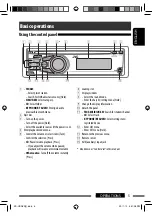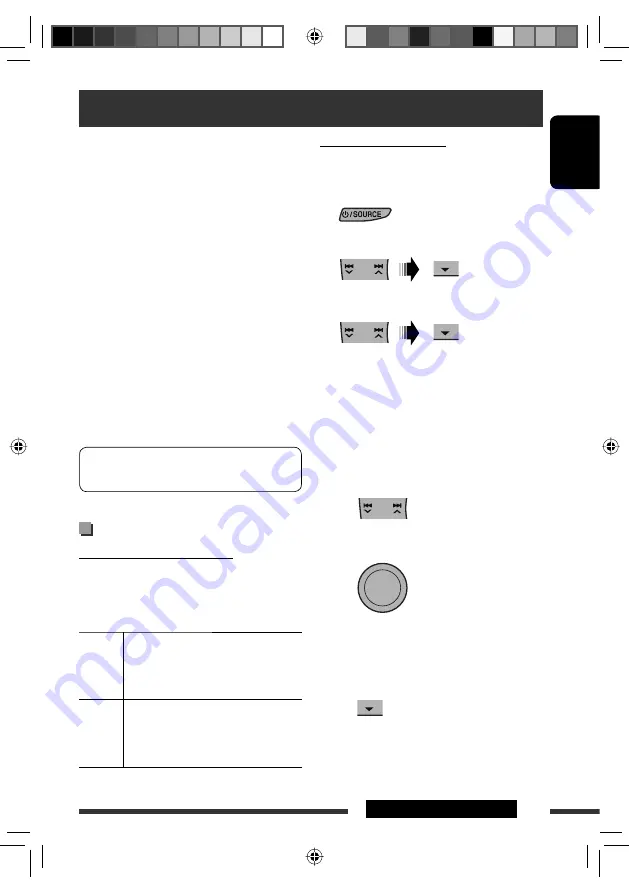
ENGLISH
13
EXTERNAL DEVICES
For Bluetooth operations, it is required to connect the
Bluetooth adapter
(KS-BTA200) (not supplied) to the
expansion port on the rear of this unit.
• Refer also to the instructions supplied with the
Bluetooth adapter and the Bluetooth device.
• See the last two pages to check the countries where
you may use the Bluetooth ® function.
• To check the latest information, visit the following
JVC web site: <http://www.jvc.co.jp/english/car/>
(English website only)
To use a Bluetooth device through the unit (“BT PHONE”
and “BT AUDIO”) for the first time, you need to establish
Bluetooth wireless connection between the unit and
the device.
• Once the connection is established, it is registered in
the unit even if you reset your unit. Up to five devices
can be registered in total.
• Only one device can be connected at a time for each
source (“BT PHONE” and “BT AUDIO”).
Registering a Bluetooth device
Registration (Pairing) methods
Use either of the following items in the Bluetooth menu
to register and establish the connection with a device.
• Select “BT PHONE” or “BT AUDIO” as the source to
operate the Bluetooth menu.
OPEN
Make the unit ready to establish a new
Bluetooth connection.
Connection is established by operating the
Bluetooth device.
SEARCH
Make the unit ready to establish a new
Bluetooth connection.
Connection is established by operating
the unit.
Using the Bluetooth ® devices
See page 26 about warning messages for Bluetooth
operations.
Registering using “OPEN”
Preparation
: Operate the device to turn on its
Bluetooth function.
1
Select “BT PHONE” or “BT AUDIO.”
2
Select
“NEW
DEVICE.”
3
Select
“OPEN.”
4
Enter a PIN (Personal Identification Number)
code to the unit.
• You can enter any number you like (1-digit to
16-digit number). [Initial: 0000]
– Some devices have their own PIN code. Enter
the specified PIN code to the unit.
1
Move to the next (or previous) number
position.
2
Select a number.
3
Repeat steps
1
and
2
until you finish
entering a PIN code.
4
Confirm the entry.
“OPEN..” flashes on the display.
[Turn]
Continued on the next page
KD-HDR40[J].indb 13
KD-HDR40[J].indb 13
09.11.10 3:41:16 PM
09.11.10 3:41:16 PM