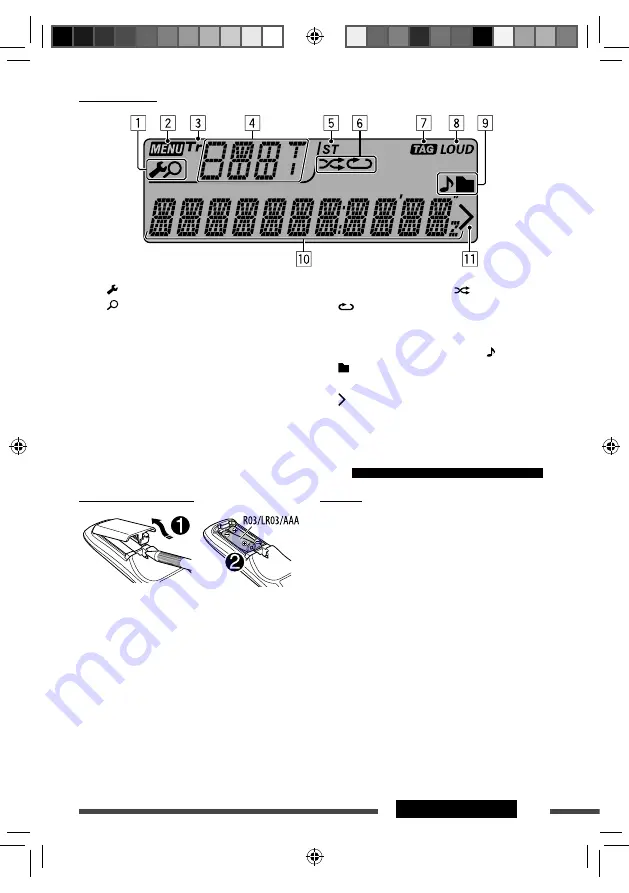
7
OPERATIONS
Continued on the next page
Display window
1
• (setting) indicator
• (search) indicator
2
MENU indicator
3
Tr (track) indicator
4
Source display / Track number / Folder number /
Title number / PBC indicator / Time countdown
indicator / Setting and list operation information
5
ST (stereo) indicator
6
Playback mode indicators—
(random),
(repeat)
7
TAG (Tag information) indicator
8
LOUD (loudness) indicator
9
Disc/device information indicators— (track/file),
(folder)
p
Main display
q
(next level) indicator
Using the remote controller (RM-RK255)
Installing the batteries
Insert the batteries into the remote controller by
matching the polarity (+ and –) correctly.
If the effectiveness of the remote controller
decreases, replace the batteries.
Caution:
• Danger of explosion if battery is incorrectly replaced.
Replace only with the same or equivalent type.
• Battery shall not be exposed to excessive heat such as
sunshine, fire, or the like.
Before using the remote controller:
• Aim the remote controller directly at the remote
sensor on the unit.
• DO NOT expose the remote sensor to bright light
(direct sunlight or artificial lighting).
EN02-09_KD-DV5606_001A_1.indd 7
EN02-09_KD-DV5606_001A_1.indd 7
12/12/09 4:23:30 PM
12/12/09 4:23:30 PM








































