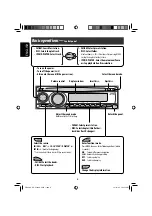ENGLISH
5
Before operating the unit — Cancel the display demonstration and set the clock
• See also page 20.
~
Turn on the power.
Ÿ
Enter the PSM settings.
!
]
⁄
Cancel the display demonstrations
Select “DEMO,” then “DEMO OFF.”
Set the clock
Select “CLOCK H” (hour), then adjust the hour.
Select “CLOCK M” (minute), then adjust the minute.
@
Finish the procedure.
When the power is turned off:
Check the current clock time
When the power is turned on:
Change the display information
EN02-05_KD-DV4206_001A_3.indd 5
EN02-05_KD-DV4206_001A_3.indd 5
12/10/05 2:16:24 PM
12/10/05 2:16:24 PM