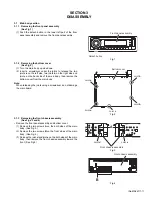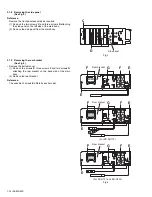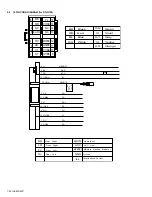1-14 (No.MA247)
3.1.8 Removing the switch board
(See Figs.9 to 11)
• Remove the front panel assembly.
(1) Remove the five screws
K
on the back side of the front pan-
el assembly. (See Fig.9.)
(2) Remove the screw
M
on the right side of the front panel as-
sembly. (See Fig.9.)
(3) Release the joints
f
and remove the rear cover. (See
Fig.10.)
(4) Take out the switch board from the front panel assembly.
(See Fig.11.)
Fig.9
Fig.10
Fig.11
3.2
CD mechanism section
For the CD mechanism, please refer the mechanism manual TN2001-1118 (No.MY004).
Rear cover
K
K
M
Rear cover
Joints
f
Joints
f
Joints
f
Switch board
Front panel assembly
Summary of Contents for KD-AR770J
Page 23: ... No MA247 1 23 ...
Page 27: ... M E M O ...
Page 45: ... M E M O ...
Page 69: ...3 23 MEMO ...
Page 73: ...3 27 MEMO ...