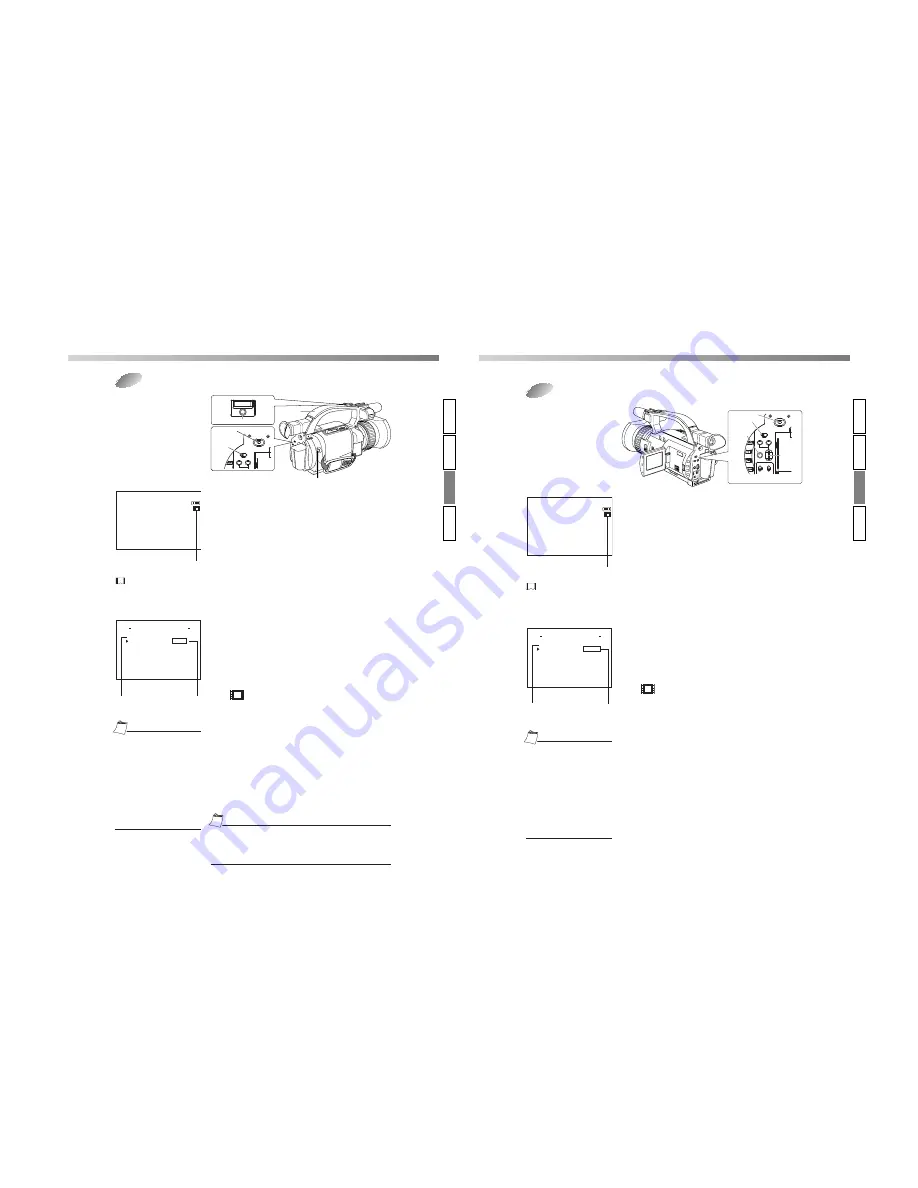
Sending video using LAN card while recording on a DV cassette tape
W
T
ST
ART/
ST
OP
POWER
OFF
ON
MODE
CAM-B
VTR
SHUTTER
GAIN
CAM-A
BAR
NE T WOR K
OR
T W
E
N
K
A CK
P
ON
C
I G
F
E N CO DE
MPE G R EC
T R G
I
MOV I E CL I P S
MENU R E S E T
PAGE B ACK
. .
. .
S E T
E T
P
U
P
U
T
. .
S E
P
U
MA I N
( WMP u n d r 8 ) ( C F V i e w e r )
e
N CE L
C A
Set to TRIG
LCD screen
e
NETWORK PACK CONFIG
menu screen
ENCODE SETUP menu
screen
1.
Turn on the GY-DV300 power.
Check to see that the LAN card display is showing on the LCD
screen/viewfinder screen.
2.
Set the MODE switch to “CAM-A” or “CAM-B”.
3.
Insert a recordable DV cassette tape.
• GY-DV300 will be in the standby mode.
4.
Set the NETWORK PACK CONFIG menu screen.
• Set MPEG REC to “TRIG”.
• Set the video/audio compress in the ENCODE SETUP menu
screen. (
☞
page 18)
When playing back video/audio streaming data using Quick
Time, set STREAM TYPE in the ENCODE SETUP menu to
“for QT”.
• When completed, press the MENU button to return to the
normal screen.
5.
When pressing the REC START/STOP button of GY-DV300
while Streamproducer is in operation*, transmission of video/
audio streaming data from the LAN card is started simulta-
neously with recording to DV cassette tape.
• The LAN card display on the LCD screen/viewfinder screen
will be as follows:
e
: Red display during data transmission.
* Perform setting described in “4.2.3 Trigger mode” of net-
work distribution software “Streamproducer” User’s Guide.
6.
To stop transmission or recording, press the REC START/STOP
button.
• GY-DV300 will be in the standby mode.
• To resume transmission or recording, press the REC START/
STOP button once more.
7.
To end, press the REC START/STOP button to stop transmis-
sion and recording and turn off the power.
Lastly, remove the LAN card.
POWER
switch
MODE
switch
<GY-DV300 rear panel>
REC START/STOP button
Handle
REC START/STOP button
• Streaming data will be sent from the LAN card even when a DV cassette
tape is not inserted.
• When the DV cassette tape reaches the end during recording, the
transmission of streaming data from the LAN card is also stopped.
No LAN card is inserted when the
display appears. Turn off the
power and insert a LAN card. Then,
turn the power back on.
60
LAN card display
Viewing Camera Images on a PC
Transmitting images
using LAN card
INTR
ODUCTION
PREP
ARA
TION
OPERA
TION
O
THERS
If the mouse is clicked during
playback of streaming data using
Streamproducer, etc., the audio
may be interfered with by noise or
be deviated from the video. If this
is of concern, open [Sounds and
Multimedia] properties from the
Windows [Control Panel], select
[Start Navigation] for [Windows
Explorer] in the list of [Sound
E v e n t s ] , a n d s e t [ N a m e ] t o
[None]. For details of this setting,
refer to Windows [Help].
Memo
Memo
Memo
Memo
POWER
OFF
ON
MODE
CAM-B
VTR
SHUTTER
MENU
GAIN
CAM-A
BAR
AW
FWD
REV
NE T WOR K
OR
T W
E
N
K
A CK
P
ON
C
I G
F
E N CO DE
MPE G R EC
S P I T
L
MOV I E CL I P
MENU R E S E T
PAGE B ACK
S
. .
. .
S E T
E T
P
U
P
U
T
. .
S E
P
U
MA I N
N CE L
C A
( WMP u n d r 8 ) ( C F V i e w e r )
e
Set to SPLIT
LCD screen
LAN card display
e
NETWORK PACK CONFIG
menu screen
ENCODE SETUP
menu screen
SELECT
Tdial
1.
Turn on the GY-DV300 power.
Check to see that the LAN card display is showing on the LCD
screen/viewfinder screen.
2.
Insert the recorded DV cassette tape.
3.
Set the MODE switch to “VTR”.
4.
Set the NETWORK PACK CONFIG menu screen.
• Set MPEG REC to “SPLIT”.
• Set the video/audio compression in the ENCODE SETUP
menu screen.
When playing back video/audio streaming data using Quick
Time, set STREAM TYPE in the ENCODE SETUP menu to
“for QT”. (
☞
page 19)
• When completed with settings, press the MENU button to
return to the normal screen.
5.
When operating Streamproducer and making network connec-
tion with KA-DV350, sending of streaming video/audio data
will start from the LAN card.
• The LAN card display on the LCD screen/viewfinder screen
will be as follows:
e
: Red display during data transmission.
* Perform setting described in “4.2.3 Trigger mode” of net-
work distribution software “Streamproducer” User’s Guide.
6.
Press the BAR (
t
/
w
) button of GY-DV300 to start DV cas-
sette tape playback.
7.
Press the SELECT dial at the scene to start HDD recording
with Streamproducer.
8.
To stop recording to the HDD, press the SELECT dial.
• Press the SELECT dial to resume recording to the HDD.
9.
To end operation, first disconnect the network connection and
then turn off the power. Lastly, remove the LAN card.
POWER switch
MODE
switch
MENU
button
<GY-DV300 rear panel>
Sending images of tape
No LAN card is inserted when the
display appears on. Turn off the
power and insert a LAN card. Then,
turn the power back on.
61
Viewing Camera Images on a PC
Transmitting images
using LAN card
INTR
ODUCTION
PREP
ARA
TION
OPERA
TION
O
THERS
If the mouse is clicked during
playback of streaming data using
Streamproducer, etc., the audio
may be interfered with by noise or
be deviated from the video. If this
is of concern, open [Sounds and
Multimedia] properties from the
Windows [Control Panel], select
[Start Navigation] for [Windows
Explorer] in the list of [Sound
E v e n t s ] , a n d s e t [ N a m e ] t o
[None]. For details of this setting,
refer to Windows [Help].
Memo
Memo
Summary of Contents for KA-DV350U
Page 50: ......






























