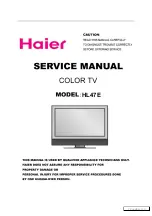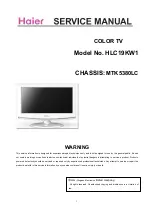'
'
'
'
R
RR
RE
EE
EM
M
M
MO
O
O
OTTTTE
E
E
E C
C
C
CO
O
O
ON
N
N
NTTTTR
RR
RO
O
O
OL
L
L
L B
BB
BU
U
U
UTT
TT
TT
TTO
O
O
ON
N
N
NS
S
S
S A
A
A
AN
N
N
ND
D
D
D FFFFU
U
U
UN
N
N
NC
C
C
CTTTTIIIIO
O
O
ON
N
N
NS
SS
S
5
5
5
5
))))####
""""
You can display the PR LIST or the Current Time on the
screen.
Press the
(Information) button.
Pressing the
(Information) button changes the dis-
play as follows:
Note:
•
You can choose Programme numbers (PR) or EXT termi-
nals with the PR LIST. For details, see “Use the PR LIST:”
on page 8.
•
This TV uses teletext data to set the current time. If the TV
has not received a TV channel that has teletext pro-
grammes since it was turned on, the time display is blank.
To view the current time, choose a TV channel that has
teletext programmes. The time will still be displayed as
long as you do not turn off the TV, even if you choose oth-
er TV channels.
•
When watching videos, an incorrect current time is some-
times displayed.
•
The
(Information) button is also used to operate
menus. For details, see “MENU OPERATION” on
page 16.
6
6
6
6
****+
++
+
You can return to a TV channel instantly.
Press the
button.
The TV returns to the TV mode and a TV channel appears.
Note:
•
The
button is also used to operate menus. For details,
see “MENU OPERATION” on page 16.
7
7
7
7
You can adjust the volume.
Press the
buttons to adjust the sound.
Note:
•
The
buttons are also used to operate menus. For de-
tails, see “MENU OPERATION” on page 16.
8
8
8
8
,,,,""""----
Press the
(Standby) button to turn the TV
on or off.
When the TV is turned on, the power lamp changes from red
to green.
9
9
9
9
!!!!
The colour buttons are used for the teletext operations or the
menu operations. For details, see “
~
Teletext Control But-
tons and VCR/
/DVD Switch” on page 14 or “MENU OPER-
ATION” on page 16.
0
0
0
0
.
..
.
The
button is used to operate menus. For details, see
“MENU OPERATION” on page 16.
-
-
-
-
You can choose a Programme number (PR) or an EXT termi-
nal.
Press the
buttons to choose an Pro-
gramme number (PR) or an EXT terminal.
The
buttons are also used to operate menus.
For details, see “MENU OPERATION” on page 16.
=
=
=
=
+
++
+
////0000(
(
(
(+
++
+(
(
(
(
!!!! """"
+
++
+
////0000
0000(
(
(
(+
++
+(
(
(
(,,,,1
1
1
1%%%%
These buttons can be used to operate a JVC brand VCR or
DVD player. Pressing the button having the same appear-
ance as the original remote control button of a device makes
the function work in the same way as the original remote con-
trol.
1
Set the VCR/
/DVD Switch to the VCR or
DVD position.
VCR:
When you are operating the VCR, set the switch to the
VCR position.
DVD:
When you are operating the DVD player, set the switch
to the DVD position.
(Text):
When you are viewing Teletext programmes, set the
switch to the
(Text) position.
2
Press the VCR/DVD Control Button to con-
trol your VCR or DVD player.
Note:
•
If your device is not made by JVC, these buttons
cannot be used.
•
Even if your device is made by JVC, some of these
buttons or any one of the buttons may not work, de-
pending on the device.
•
You can use the
buttons to choose a TV channel
the VCR will receive or choose the chapter the DVD
player plays back.
•
Some DVD player models use the
buttons for
both operation of Fast forward/backward functions
and choosing the chapter. In this case, the
1
/
¡
the buttons do not work.
Current time
No indication
WFR1EK_E1.fm Page 13 Wednesday, February 16, 2000 2:35 PM