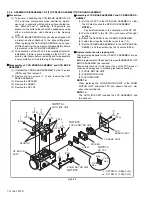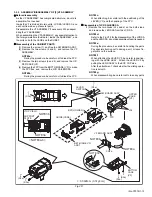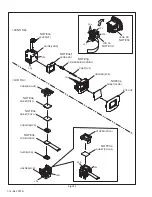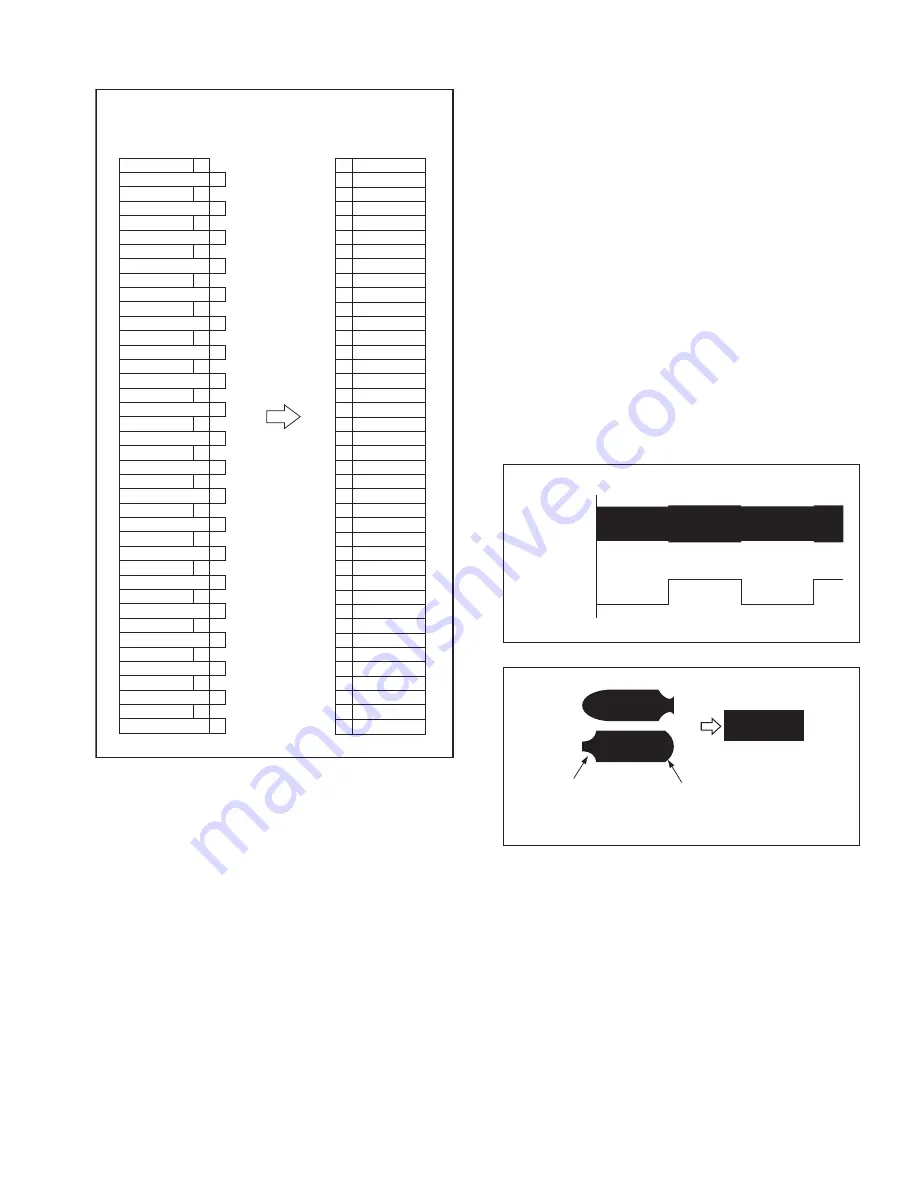
(No.YF075)1-17
Jig connector diagrams
Fig.4-2-2
4.3
MECHANISM COMPATIBILITY ADJUSTMENT
4.3.1 Tape pattern adjustment
NOTE:
Prior to the adjustment, remove the COVER (ADJ).
(1) Play back the compatibility adjustment tape.
(2) While triggering the HID, observe the waveform of
ENV_OUT.
(3) Set the manual tracking mode (ATF OFF).
(4) Confirm that the waveform is entirely parallel and straight,
and free from remarkable level-down, through the tracking
operation.
Make the confirmation as follows if necessary.
(5) If level-down is observed on the left hand side of the
waveform, straighten the level by turning the GUIDE
ROLLER (SUP).
If level-down is observed on the right hand side of the
waveform, straighten the
level by turning the GUIDE ROLLER (TU).
(6) After the adjustment, try the unloading motion once, and
confirm that the waveform is flat when the tape has been
played back again.
(7) Play back the self-recording.
(8) Confirm that the waveform is flat.
Fig.4-3-1
Fig.4-3-2
4.4
ELECTRICAL ADJUSTMENT
Electrical adjustment is performed by using a personal computer
and software for SERVICE SUPPORT SYSTEM. Read
README.TXT file to use the software properly.
As for the connection of cables, see "4.2 JIG CONNECTOR
CABLE CONNECTION".
21
22
23
24
25
26
27
28
29
30
31
32
33
34
35
36
37
38
39
40
EXMOD_1
SYS_TMS
SYS_TCK
SYS_TDI
SYS_TRSTL
SYS_TDO
SYS_RSTL
AL_3VSYS
IF_TX
JLIP_TX
JLIP_RX
TXD2
RXD2
NC
I_MTR
NC
NC
ENV_OUT
MAIN_VCO
ATFI
HID
DISCRI
FS_PLL
HST
MON_B
MON_R
MON_B
GND
GND
V_OUT
HRP
CVF_B
CVF_R
CVF_G
GND
NC
NC
DSC_DBG
KENTO
MVD
EXMOD_1
SYS_TCK
SYS_TRSTL
SYS_RSTL
IF_TX
JLIP_RX
RXD2
I_MTR
NC
MAIN_VCO
HID
FS_PLL
MON_B
MON_B
GND
HRP
CVF_R
GND
NC
KENTO
SYS_TMS
SYS_TDI
SYS_TDO
AL_3VSYS
JLIP_TX
TXD2
NC
NC
ENV_OUT
ATFI
DISCRI
HST
MON_R
GND
V_OUT
CVF_B
CVF_G
NC
DSC_DBG
MVD
1
2
3
4
5
6
7
8
9
10
11
12
13
14
15
16
17
18
19
20
1
2
3
4
5
6
7
8
9
10
11
12
13
14
15
16
17
18
19
20
21
22
23
24
25
26
27
28
29
30
31
32
33
34
35
36
37
38
39
40
JIG CONNECTOR CABLE (YTU93106C)
MAIN CN113
JIG CONN. BOARD
(PIN NO.)
ENV_OUT
HID
Flatten the waveform.
Misalignment of guide roller
height on the take-up side
Misalignment of guide
roller height on the
supply side