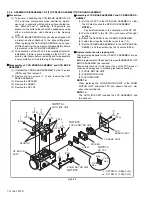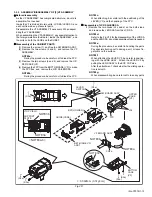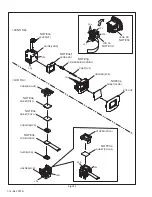1-12 (No.YF075)
3.2.4 ASSEMBLY/DISASSEMBLY OF [7] OP BLOCK ASSMBLY/CCD BOARD ASSEMBLY
z
Precautions
(1) Take care in handling the CCD IMAGE SENSOR, OP
LPF and lens components when performing mainte-
nance etc., especially with regard to surface contamina-
tion, attached dust or scratching. If fingerprints are
present on the surface they should be wiped away using
either a silicon paper, clean chamois or the cleaning
cloth.
(2) The CCD IMAGE SENSOR may have been shipped with
a protective sheet attached to the transmitting glass.
When replacing the CCD IMAGE SENSOR, do not peel
off this sheet from the new part until immediately before
it is mounted in the OP BLOCK ASSEMBLY.
(3) The orientation of the OP LPF is an important factor for
installation. If there is some marking on the OP LPF, be
sure to note it down before removing and to reassemble
it very carefully as it was referring to the marking.
z
Disassembly of CCD BOARD ASSEMBLY and CCD BASE
ASSEMBLY
(1) Unsolder the CCD BOARD ASSEMBLY by the 14 points
(SD7a) and then remove it.
(2) Remove the two screws (1, 2) and remove the CCD
BASE ASSEMBLY.
(3) Remove the SPACER.
(4) Remove the SHEET.
(5) Remove the OP LPF.
z
Assembly of CCD BASE ASSEMBLY and CCD BOARD AS-
SEMBLY
(1) Set the OP LPF to the OP BLOCK ASSEMBLY so that
the OP side touches the OP BLOCK ASSEMBLY.
NOTE7a:
Pay careful attention to the orientation of the OP LPF.
(2) Set the SHEET to the OP LPF not to come off the right
position.
(3) Attach the SPACER to the OP BLOCK ASSEMBLY.
(4) Fasten them together with the two screws (1, 2).
(5) Set the CCD BOARD ASSEMBLY in the CCD BASE AS-
SEMBLY, and then solder it by the 14 points (SD7a).
z
Replacement of service repair parts
The service repair parts for the OP BLOCK ASSEMBLY are as
listed below.
Before replacement of these parts, remove the BRACKET (OP
BLOCK ASSEMBLY) as required.
Take special care not to disconnect any of the FPC wires or
cause any damage due to soldering (excessive heating).
(1) FOCUS MOTOR UNIT
(2) ZOOM MOTOR UNIT
(3) AUTO IRIS UNIT
NOTE 7b:
When replacing the FOCUS MOTOR UNIT or the ZOOM
MOTOR UNIT, solder the FPC at a space of about 1 mm
above the terminal pin.
NOTE 7c:
The AUTO IRIS UNIT includes the FPC ASSEMBLY and
two sensors.
Fig.3-2-4
SPACER
CCD BASE ASSY
OP LPF
OP BLOCK
ASSY
SHEET
CCD
BOARD ASSY
1
(S7a)
3
(S7b)
4
(S7b)
5
(S7b)
7
(S7b)
8
(S7b)
9
(S7b)
11
(S7b)
10
(S7b)
6
(S7b)
2
(S7a)
OP
side
CCD
side
Blue
NOTE7b,c
AUTO IRIS UNIT
SENSOR
0.078N
m (0.8kgf
cm)
0.118N
m (1.2kgf
cm)
SD7a
SD7b
SD7b
NOTE7b
FOCUS MOTOR UNIT
ZOOM MOTOR UNIT
NOTE7b
NOTE7a