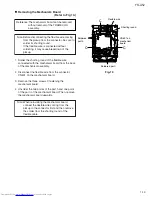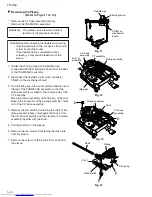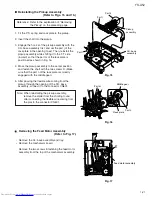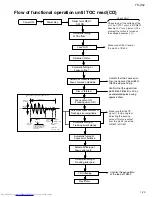1-15
FS-A52
Removing the LCD board assembly
(See Fig.32 to 36)
Prior to performing the following procedure, remove
the relay board and the LCD section.
Remove the four screws
U
attaching the case cover.
Remove the four screws
V
attaching the LCD panel
on the back of the LCD section.
Remove the LCD cover.
Release the three joints
g
and remove the LCD
board assembly in the direction of the arrow.
1.
2.
3.
4.
Fig.32
Fig.33
Fig.34
Fig.35
Fig.36
U
Case cover
U
V
V
LCD section
LCD panel
LCD cover
LCD board assembly
Joint g
U
U
Joint g
Joint g
Summary of Contents for FS-A52
Page 49: ...1 49 FS A52 M E M O ...
Page 52: ...FS A52 3 2 M E M O ...
Page 69: ...FS A52 3 19 M E M O ...
Page 78: ...A B C D E F G 1 2 3 4 5 2 7 FS A52 Main board Printed circuit boards ...
Page 79: ...FS A52 FS A52 A B C D E F G 1 2 3 4 5 2 8 Power amplifier board ...