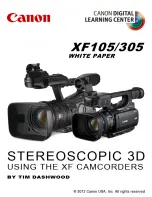Basic Settings Menu
You can adjust various camera settings such as operation sound, etc.
Setting
Details
DEMO MODE
Introduces the special features of this unit in digest form.
"DEMO MODE"
(
A
P.91
)
AUTO POWER OFF
Prevents the situation of forgetting to turn off the power when this is set.
"AUTO POWER OFF"
(
A
P.91
)
OPERATION SOUND Turns on or off the operation sound.
"OPERATION SOUND"
(
A
P.92
)
RECORD BUTTON
Displays the REC button on the LCD monitor and enables it to be used as the START/STOP button.
"RECORD BUTTON"
(
A
P.92
)
QUICK RESTART
Reduces the power consumption within 5 minutes after the LCD monitor is closed to 1/3 of that used during recording.
"QUICK RESTART"
(
A
P.93
)
UPDATE
Updates the functions of this unit to the latest version.
"UPDATE"
(
A
P.93
)
FACTORY PRESET
Returns all the settings to their default values.
"FACTORY PRESET"
(
A
P.93
)
Menu Settings
90