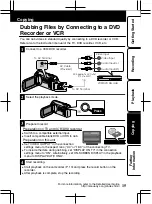Playing Back/Deleting Files on this Camera
Select and play back the recorded videos from an index screen (thumbnail display).
.
AV
1
.
1
.
2010 10
:
00
1
.
1
.
2010 10
:
00
VIDEO PLAYBACK
VIDEO PLAYBACK
Press
3
Play back a f
i
le
.
1
Select the playback
m
ode
.
Volu
m
e ad
j
ust
m
ent
dur
i
ng v
i
deo playback
Select "DELETE"
i
n the
m
enu to delete
.
Turn up the
volume
Turn down the
volume
2
Select the v
i
deo
.
To delete unwanted f
i
les
•
Select YES when the
confirmation message
appears and press OK.
Press OK to play back.
•
To pause, press OK or START/STOP.
•
Pressing the zoom lever during
pause mode returns screen to the
thumbnail display.
Press again to resume playback.
•
Press again to stop.
Use the SELECT lever to
m
ove the cursor
.
■
Usable operation buttons during playback
Operation button
During playback
During pause
.
Pause
Playback
.
SELECT
Forward/Reverse search
Returns to thumbnail display
.
Turns up the volume
-
.
Turns down the volume
Displays file information
Playback
For more information, refer to the Detailed User Guide
http://manual.jvc.co.jp/index.html/
13
Getting Started
Recording
Playback
Copying
Further
Information