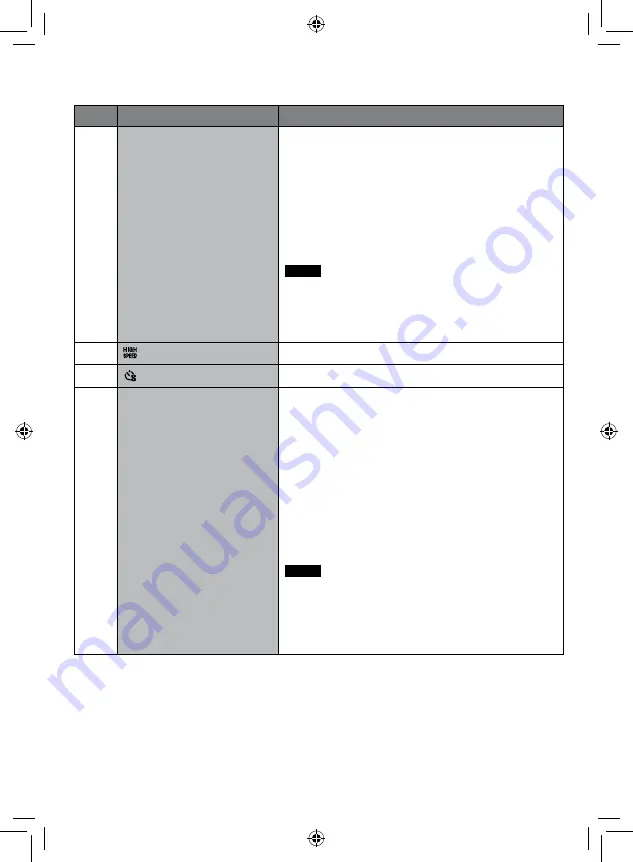
0
EN
Changing the Menu Settings
(Continued)
Mode
Menus
Settings: [ ] = Factory-preset
!
n
VIDEO QUALITY
Sets the video quality.
UXP: Extra High quality
It is recommended to use UXP mode when you
will copy the video to a BD. Video recorded in UXP
mode cannot be copied to an AVCHD disc without
downgrading the video quality.
[XP]: High quality
SP: Standard quality
EP: For recording for a long time
You can record in full high-definition (1920 x 1080i)
videos with any of the video qualities.
NOTE
•
It is recommended to set UXP or XP mode when
recording scenes with fast moving or with extreme
changing in brightness to avoid noise.
•
Video data recorded in UXP mode cannot be saved by a
DVD burner. Use a BD burner to save them.
!
HIGH SPEED RECORDING
See page 52.
!
TIME-LAPSE RECORDING
See page 53.
! #
8
SHUTTER MODE
Records still images
continuously while
SNAPSHOT
is pressed.
[RECORD ONE SHOT]: Records one still image at a
time.
CONTINUOUS SHOOTING:
Records still images continuously while
SNAPSHOT is pressed.
BRACKETING*: Activates the bracket shooting
function. In addition to an image with the exposure
set by the camcorder, four other images are
recorded with exposure values shifted (between
–0.6 EV and +0.6 EV by 0.3 EV). You can select
the image that has a suitable exposure after
shooting.
*
#
mode only
NOTE
•
You can set the interval between recording still images
with [BASIC SETTINGS]
&
[CONT. SHOOTING SPEED].
•
Continuous shooting may not work well depending on the
recording medium.
•
The continuous shooting speed will drop if this function is
used repeatedly.






























