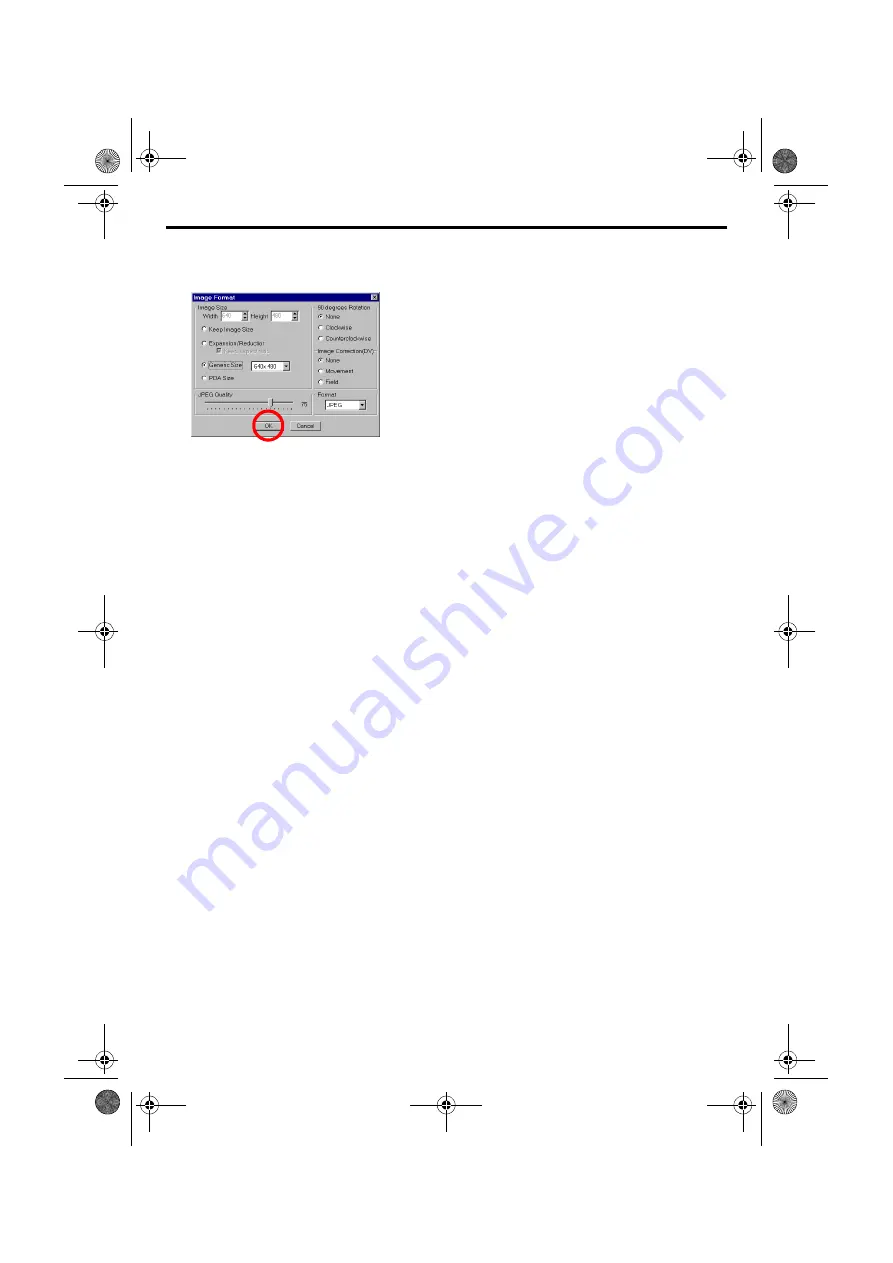
20
EN
Master Page: Left
M4S5_Soft_04PhotoNavi.fm
Page 20
CREATING A LIST OF STILL IMAGES (cont.)
6
Click [Save].
The [Image Format] dialog box appears.
7
Change the image format as desired. (
pg. 16) Then, click [OK].
●
At this point, you can change the image size and picture quality as desired. (
The [Save As] dialog box appears.
8
Specify the location where you want to save the file, enter the file name, and then click
[Save].
The still image list file is saved.
M4S5_Soft.book Page 20 Friday, August 20, 2004 12:00 PM


















