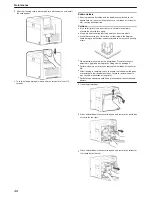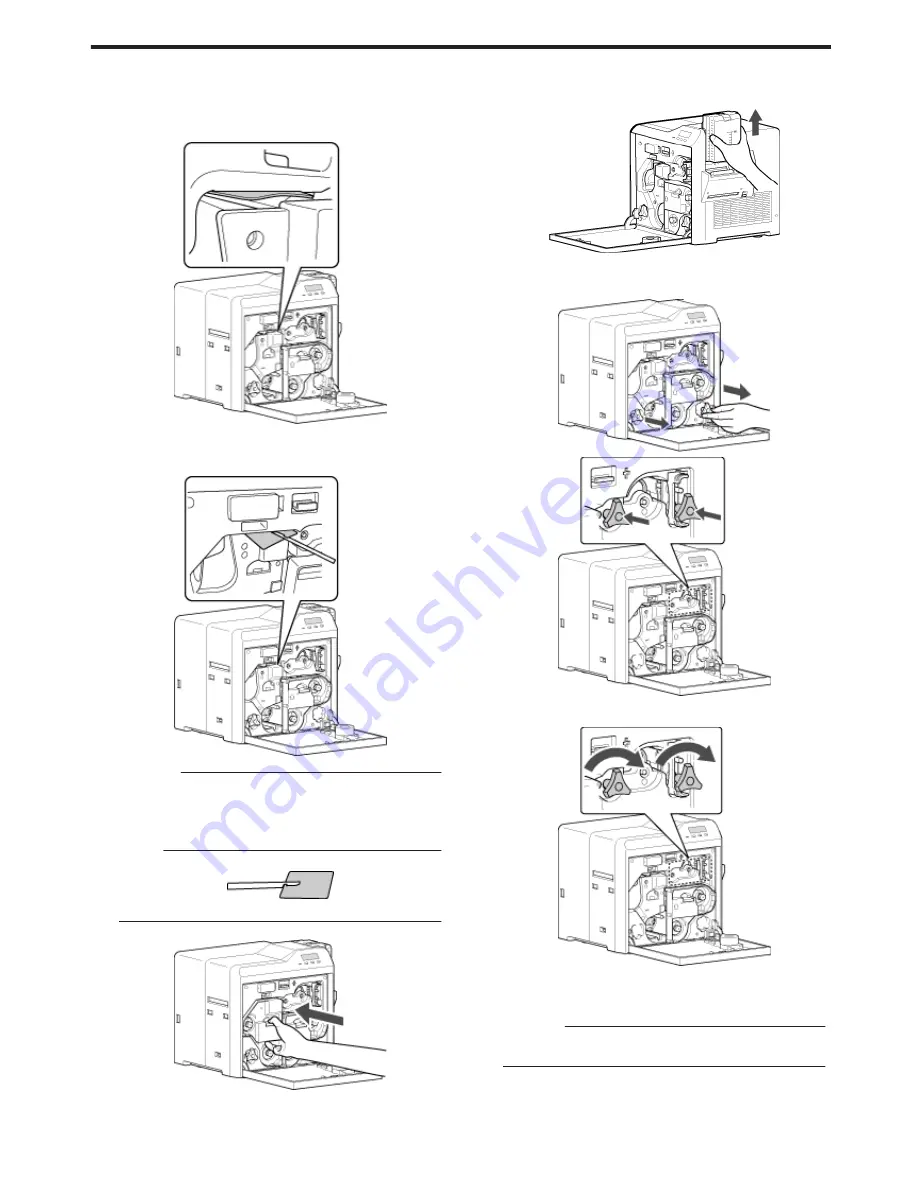
m
If the card is inside the printer unit
v
If the card is not drawn into the card feed roller and is left inside
the printer, use the tweezers (supplied) to remove the card.
A
Turn off the power
B
Check the position of the card that is left inside the printer
.
C
Pick up the card using the tip of the tweezers (supplied)
v
Be careful not to drop the card inside the printer.
D
Pull out the card slowly
.
Cautions:
v
The card may be very hot. Be careful not to burn your fingers
when removing the card.
v
If the card cannot be removed, do not try to do so forcibly.
Consult our authorized dealers or the servicing personnel.
Memo:
Example of how to pick up the card
.
v
Pick up the card by following the diagram above.
E
Install the retransfer film cassette, and close the printer door
.
F
Turn on the power
"Go to step 5" (
A
page 52)
m
If the card is caught in the card feed roller to the right of the
retransfer heating roller
A
Turn off the power, and detach the card hopper
.
B
Check the position of the card
C
Attach the jog dial to the card feed roller shaft and cleaning
roller shaft
.
.
D
Turn the card feed roller shaft and cleaning roller shaft in the
clockwise direction, while checking the position of the card
.
v
Remove the card after it is discharged from the card load slot.
(For single-sided printers, the card is discharged from the NG
card outlet.)
Cautions:
v
If the card cannot be removed, do not try to do so forcibly.
Consult our authorized dealers or the servicing personnel.
E
Restore the jog dial to its original position, and install the card hopper
F
Install the retransfer film cassette, and close the printer door
G
Turn on the power
"Go to step 5" (
A
page 52)
Troubleshooting
53