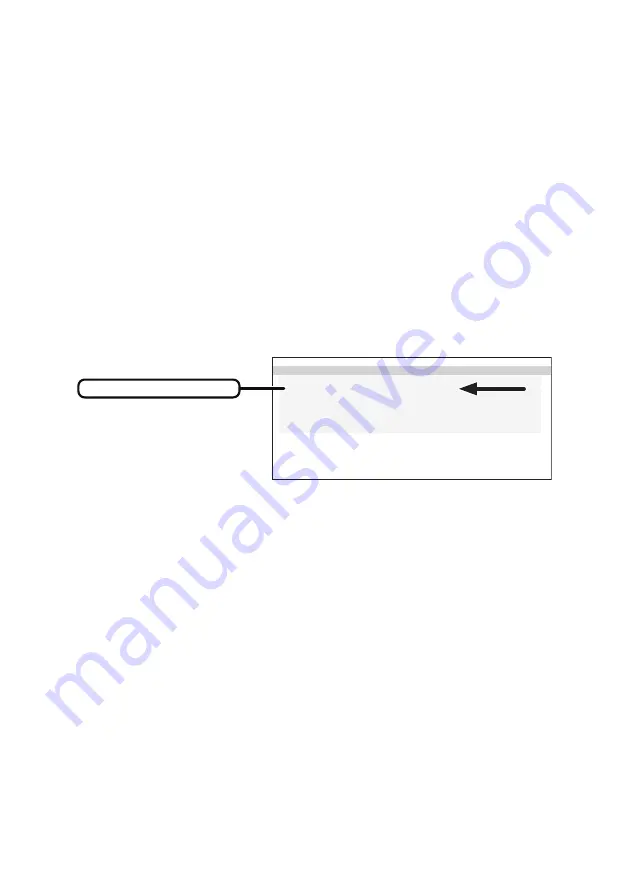
- 27 -
DisplayPort setting
You can reduce power consumption by selecting “Disable” for DISPLAYPORT on MENU
2/2 when using only DVI (DisplayPort isn’t used at all).
With this setup, DisplayPort OUT connector doesn’t work.
Setting method
1) Activate “Operation Button Guide
①
” by pressing any one of operation buttons
(A–C)
.
2)
Press the “
MENU
” button.
3) Select “
DISPLAYPORT
” on MENU 2/2 by using the “▲” button or the “▼” button and
press the “
OK
” button.
Secondly, select “
Disable
” or “
Enable
” on OSD “DISPLAYPORT” and press the “
OK
”
button.
You can check the status (DisplayPort output is on or off) of “
DP
” on OSD
“INFORMATION 2/2”.
I N F O R M A T I O N
2 / 2
T - P A T T E R N :
A A P M T G 1 8 - O I Q
D P : E n a b l e
U S B P O W : A u t o
R . L I G H T
:
H i g h
F U N C - 1
: T E S T P A T T E R N
F U N C - 2
: D Y N A M I C G A MM A
5 M P
INFORMATION 2/2
DisplayPort setting




























