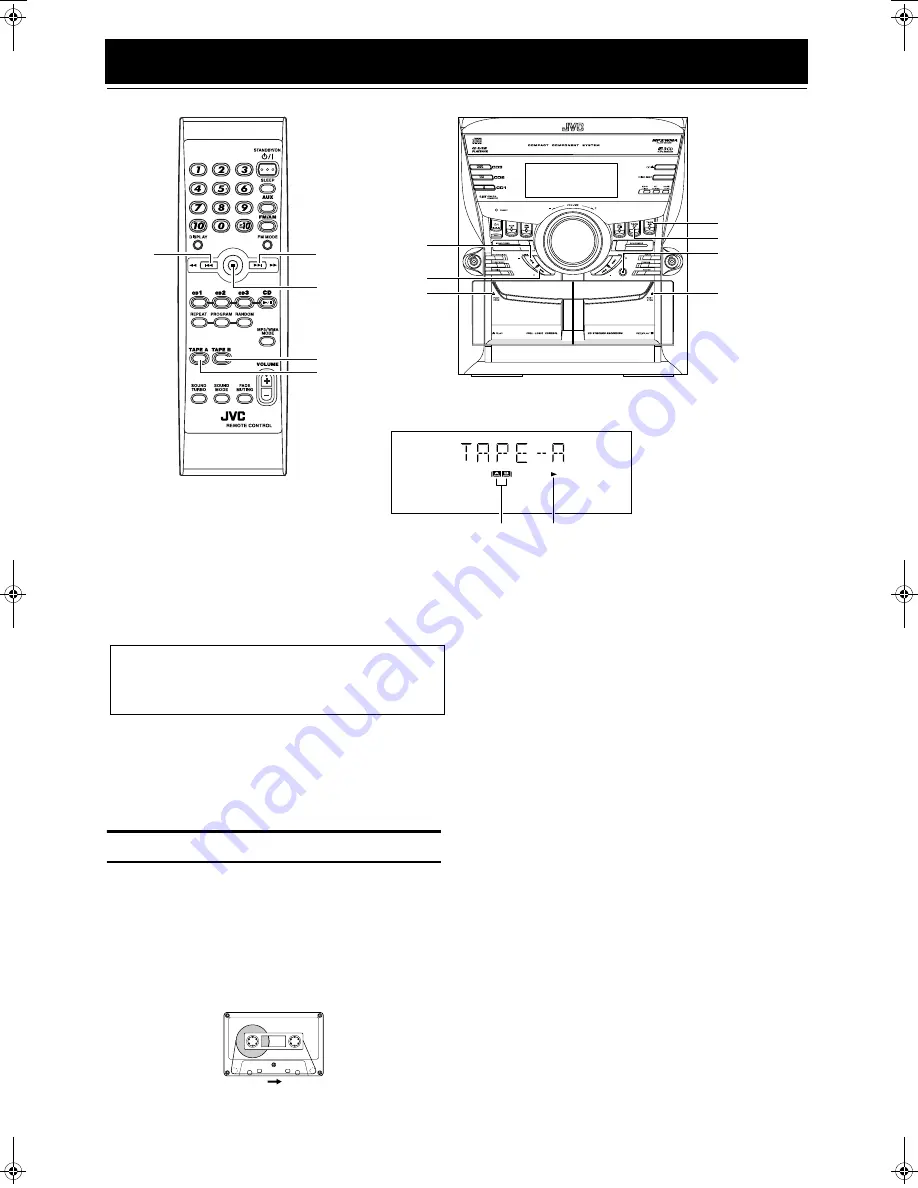
16
Using the Cassette Deck (Listening to a Tape)
The Cassette Deck allows you to play, record, and dub audio tapes.
❏
Listening to type I tape is suitable for this Cassette Deck.
The use of tapes longer than 120minutes (including
120 minute tapes) is not recommended, since char-
acteristic deterioration may occur and these tapes
easily jam in the pinch-rollers and the capstans.
One Touch Play
By pressing the TAPE A
3
or TAPE B
3
button, the System will
come on, and if a tape is in the deck, it will start to play. If no tape
is loaded in either Deck A or Deck B, “NO TAPE” appears on the
display, the System will come on and wait for you to insert a tape,
or select another function.
Playing a Tape
You can use either Deck A or Deck B at a time for playback.
1
Press the
0
PUSH OPEN part for the deck
you want to use.
2
When the cassette holder opens, put a cas-
sette in, with the exposed part of the tape
down, toward the base of the Unit.
The tape will travel from the left to right.
3
Press
0
PUSH OPEN gently to close the cas-
sette holder.
The Deck indicator “A” or “B” lights up on the display.
4
Press the TAPE A
3
or TAPE B
3
button.
The Tape indicator (
3
) blinks on the display and the tape is
played back.
The Cassette Deck automatically stops when one side of the
tape has finished playing.
To stop playing
, press the
7
button.
To remove the tape
, stop the tape, and press the
0
PUSH
OPEN part to open the Cassette Holder.
To Fast-Wind a Tape
During playback or in Stop mode, press the
Á
(FF) button on the
Unit to fast-wind the tape onto the right side of the cassette without
playing. (You can also use the
¢
button on the Remote Control.)
During playback or in Stop mode, press the
22
(REW) button on
the Unit to fast-wind the tape onto the left side of the cassette with-
out playing. (You can also use the
4
button on the Remote Con-
trol.)
During fast-winding the tape, the Tape indicator (
3
) goes out.
During fast-winding, the status bar illumination at the bottom of
the display moves counterclockwise.
During rewinding, it moves clockwise.
• The Cassette Deck automatically stops when one side of the
tape has finished playing.
❏
During fast-winding the tape, you can change the tape travelling
direction by pressing the
Á
(FF) or
22
(REW) button.
TAPE A
Á
* When the System is in use, the display shows other items as well.
For simplicity, we show here only the items described in this section.
22
4
TAPE B
¢
7
7
TAPE B
3
TAPE A
3
Deck indicators
3
: Tape indicator
0
PUSH OPEN
(Deck A)
0
PUSH OPEN
(Deck B)
Tape travelling direction
MX-KC45(J)_EN.book Page 16 Wednesday, January 11, 2006 3:21 PM
Summary of Contents for CA-MXKC45
Page 30: ......
Page 31: ......
Page 62: ...0206NYMCREBET EN FR 2006 Victor Company of Japan Limited MX KC45 COMPACT COMPONENT SYSTEM ...






























