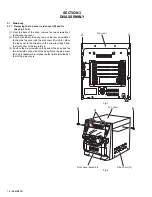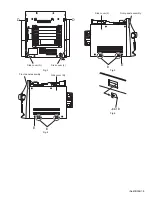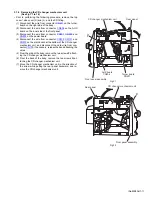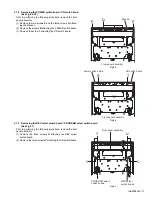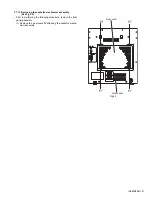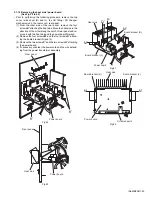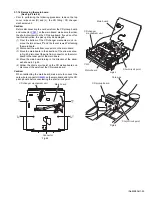1-10 (No.MB306)
3.1.2 Removing the CD fitting
(See Fig.7 to 9)
• Prior to performing the following procedure, remove the top
cover / side cover (R) and (L).
Caution:
For preventing from damage, make sure to remove the CD fit-
ting before detaching the CD changer mechanism unit.
(1) Push STANDBY / ON key to turn power on.
(2) Push CD TRAY EJECT key.
(3) Move the CD fitting in the direction of the arrow to release
from the CD tray at two joints
d
.
(4) Push STANDBY / ON key to close the tray.
3.1.3 Removing the CD fitting
(See Fig.8 to 10)
< How to eject the CD tray without turning power on >
• Prior to performing the following procedure, remove the top
cover / side cover(R) and (L).
(1) Turn over the CD changer mechanism unit and turn the
loading pulley gear at e in the inner part of the notch of the
main board to move the CD tray forward.
(2) Move the CD fitting in the direction of the arrow to release
from the CD tray at two joint
d
.
(3) Manually push and close the CD tray.
Fig.7
Fig.8
Fig.9
Fig.10
CD TRAY EJECT
STANDBY / ON
CD fitting
CD changer mechanism unit
Front panel assembly
d
CD fitting
CD tray
CD tray
e
Main board
CD changer mechanism
Loading pullygear
Summary of Contents for CA-MXKB22
Page 16: ...1 16 No MB306 Fig 23 Fig 24 f Front panel assembly N N Front panel assembly ...
Page 42: ...2 6 TC9462F U401 TO PICK UP TO CD DECK CD section MX KB22 TO MCU ...
Page 43: ...2 7 CD section MX KB1 TC9462F U401 TOMCU TO MCU ...
Page 52: ...2 16 Main board forward side reverse side Printed circuit boards ...
Page 53: ...2 17 Display board forward side reverse side Power board forward side reverse side ...
Page 55: ...2 19 Speaker jack board Headphone board forward side reverse side ...
Page 71: ...3 15 MEMO ...