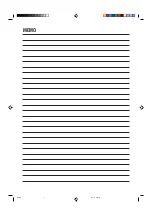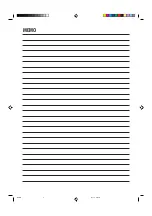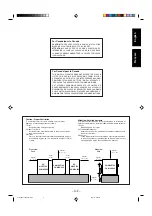– 7 –
English
1
Press and hold the clamp of the AM terminal
on the rear of the unit.
2
Insert the end of the AM loop antenna cord
into the terminal.
• If the AM loop antenna wire is covered
with vinyl, remove the vinyl by twisting it
as shown in the diagram.
3
Release the finger from the clamp.
4
Turn the AM loop antenna until you have the
best reception.
To connect an outdoor AM antenna
When reception is poor, connect a single vinyl-covered wire
to the AM terminal and extend it horizontally. (The AM loop
antenna must remain connected.)
For better reception of both FM and AM
• Make sure the antenna conductors do not touch any other
terminals and connecting cords.
• Keep the antennas away from metallic parts of the unit,
connecting cords, and the AC power cord.
1
Press and hold the clamp of the speaker
terminal on the rear of the unit.
2
Insert the end of the speaker cord into the
terminal.
Match the polarity (colors): Blue (+) to blue (+) and black
(–) to black (–); red (+) to red (+) and black (–) to black
(–).
• If the wire is covered with vinyl, remove
the vinyl by twisting it as shown in the
diagram.
3
Release the finger from the clamp.
IMPORTANT:
• Use only speakers with the same speaker impedance as
indicated by the speaker terminals on the rear of the
unit.
• DO NOT connect more than one speaker to one speaker
terminal.
MAIN SPEAKER
SUBWOOFER
4-8
[ ]
6
[ ]
R
R
L
L
-16
AM antenna
Vinyl-covered wire
(not supplied)
AM loop antenna
(supplied)
Connecting Speakers
Speaker
cord
(red/black)
From left
main
speaker’s
terminals
Speaker cord
(red/black)
Speaker cord
(blue/black)
From right
main
speaker’s
terminals
From left
subwoofer’s
terminals
From right
subwoofer’s
terminals
1
Speaker cord
(blue/black)
Blue
Red
Black
ANTENNA
FM 75
AM
[ ]
1
For MX-GT700:
DO NOT carry the speaker by holding the duct
tube (on the top of the speaker).
Black
2, 3
2, 3
EN01-11.MX-GT700&G500[C]f.pm6
02.2.19, 9:33 AM
7