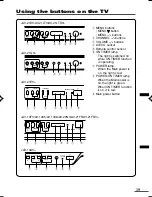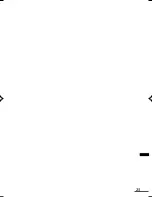LCT1188-001A-H
0502-Ki-NIC-JMT
© 2002 VICTOR COMPANY OF JAPAN, LIMITED
COLOUR TELEVISION
INSTRUCTIONS
Thank you for buying this JVC
colour television.
To make sure you understand how to
use your new TV, please read this
manual thoroughly before you begin.
AV-14A3
AV-14F3
AV-1435
AV-1438
AV-20N3
AV-21D3
AV-21E3
AV-21F3
AV-21FR3
AV-21LT3
AV-21LTR3
AV-21Q3
Contents
Safety precautions
2
Preparation
3
1 Confirm which remote control you have ...... 3
2 Inserting the batteries ................................... 3
3 Connecting the aerial and external devices ... 4
4 Connecting the power cord ........................ 6
5 SETUP TOUR .............................................. 6
Basic operation
7
Remote control buttons and functions
8
ECO SENSOR button ..................................... 8
PICTURE MODE button ................................. 8
COLOUR SYSTEM button ............................. 8
SOUND SYSTEM button ............................... 8
DISPLAY button ............................................. 9
button .......................................... 9
CHANNEL SCAN button ................................ 9
MUTING button ............................................. 9
OFF TIMER button ......................................... 9
Viewing teletext programmes
10, 11
Using the TV’s menus
12
Basic operation ............................................ 12
ON TIMER ..................................................... 13
INPUT ........................................................... 13
VNR ............................................................... 14
AUTO SHUTOFF .......................................... 14
CHILD LOCK ................................................. 14
BLUE BACK .................................................. 15
AI ECO DISPLAY .......................................... 15
SETUP TOUR ............................................... 16
LANGUAGE .................................................. 16
AUTO CH PRESET ....................................... 16
MANUAL CH PRESET .................................. 17
SKIP .............................................................. 18
Picture Adjustments .................................... 18
Using the buttons on the TV
19
Troubleshooting
21
Specifications
22
LCT1188-001A-H_Cover
20/5/2002, 10:33
2-3