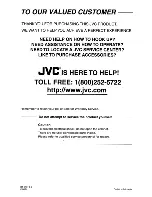2
Black /
Negro
/
Noir
Black /
Negro
/
Noir
Fuse block /
Bloque de
fusibles /
Porte-fusible
Ignition switch /
Interruptor de
encendido
/
Interrupteur d’allumage
Blue (white stripe) /
Azul (rayas
blancas)
/
Bleu (bande blanche)
Yellow /
Amarillo
/
Jaune
Front speaker (left) /
Altavoz delantero
(izquierdo)
/
Enceinte avant (gauche)
White /
Blanco
/
Blanc
White (black stripe) /
Blanco (rayas negras)
/
Blanc (bande noire)
Front speaker (right) /
Altavoz delantero
(derecho)
/
Enceinte avant (droit)
Gray /
Gris
/
Gris
Gray (black stripe) /
Gris (rayas negras)
/
Gris (bande noire)
Rear speaker (left) /
Altavoz trasero
(izquierdo)
/
Enceinte arrière (gauche)
Green /
Verde
/
Vert
Green (black stripe) /
Verde (rayas negras)
/
Vert (bande noire)
Rear speaker (right) /
Altavoz trasero
(derecho)
/
Enceinte arrière (droit)
Purple /
Púrpura
/
Violet
Red /
Rojo
/
Rouge
Purple (black stripe) /
Púrpura (rayas negras)
/
Violet (bande noire)
Signal cord /
Cable de señal
/
Cordon de signal
*
1
Remote lead /
Cable remoto /
Fil d’alimentation à
distance
Rear ground terminal /
Terminal de tierra
posterior
/
Borne arrière de masse
10 A fuse /
Fusible de 10 A
/
Fusible 10 A
Antenna terminal /
Terminal de la antena /
Borne de l’antenne
*
1
Not supplied for this unit.
*
2
Firmly attach the ground wire to the metallic body or to the chassis
of the car—to the place uncoated with paint.
*
3
Make the <L/O MODE> setting accordingly, see page 14 of the
INSTRUCTIONS.
*
1
No suministrado con esta unidad.
*
2
Fije firmemente el cable de tierra a la carrocería metálica o al
chasis—a un lugar no cubierto con pintura.
*
3
Realice el ajuste <L/O MODE> de conformidad, consulte la página
14 del MANUAL DE INSTRUCCIONES.
*
1
Non fourni avec cet appareil.
*
2
Attachez solidement le fil de mise à la masse au châssis métallique de la
voiture—à un endroit qui n’est pas recouvert de peinture.
*
3
Réalisez le réglage <L/O MODE> en fonction, voir page 14 du MANUEL
D’INSTRUCTIONS.
ELECTRICAL CONNECTIONS / CONEXIONES ELECTRICAS / RACCORDEMENTS ELECTRIQUES
Reset the unit. /
Reinicialice la
unidad.
/
Réinitialisez l’appareil.
JVC Amplifier /
Amplificador de JVC
/
JVC Amplificateur
Recommended connection / Conexión recomendada /
Connexion recommandée
Connecting the Bluetooth adapter or portable audio player / Conexión del adaptador Bluetooth o del reproductor de audio portátil / Connexion de
l’adaptateur Bluetooth ou d’un lecteur audio portable
Orange (white stripe) /
Naranja (rayas
blancas) /
Orange (bande blanche)
Brown /
Marrón
/
Marron
Brown /
Marrón
/
Marron
D
Power cord /
Cordón de alimentación
/
Cordon d’alimentation
– – – – – – – – – – – – – – – – – – – – – – – – – – – – – – – – – – – – – – –
or /
o
/
ou – – – – – – – – – – – – – – – – – – – – – – – – – – – – – – – – – – – – – – –
KS-BTA100
(separately purchased /
se vende por separado
/
vendu séparément
)
Portable audio player, etc. /
Reproductor de
audio portátil, etc. /
Lecteur audio portable, etc.
*
1
3.5 mm (3/16”) stereo mini plug /
Miniclavija estéreo de 3,5 mm
(3/16 pulgada) /
Mini fiche stéréo de 3,5 mm (3/16 pouces) *
1
Make the <SRC SELECT> setting accordingly,
see pages 9, 15, and 18 of the INSTRUCTIONS. /
Realice el ajuste <SRC
SELECT> de conformidad,
consulte las páginas 9, 15 y 18 del MANUAL
DE INSTRUCCIONES. /
Réalisez le réglage
<SRC
SELECT> en fonction, voir pages 9, 15 et 18 du
MANUEL D'INSTRUCTIONS.
Caution / Precaución / Précautions
Blue (white stripe), 200 mA max. /
Azul (rayas blancas), máx. 200 mA
/
Bleu (bande blanche), 200 mA max.
Extension lead /
Cable prolongador
/
Fil prolongateur
*
1
Factory wiring harness (vehicle) /
Mazo de cables de fábrica (vehículo)
/
Faisceau de câbles de l'usine (véhicule)
Strip lead ends /
Pele los extremos de
los cables
/
Dénudez les extrémités des fils
Twist ends together /
Retuerza los
extremos conjuntamente
/
Torsadez
les extrémités ensemble
Solder /
Suelde
/
Soudez
Tape /
Cinta
/
Ruban adhésif
Join the same color leads together. /
Junte los cables del mismo color.
/
Joignez les fils de même couleur ensemble.
To join the open-ends of the leads: /
Para juntar los extremos abiertos de los cables: /
Pour joindre les extrémités des fils:
Vehicle-specific Wiring
Harness (separately
purchased) /
Mazo de cables del vehículo
específico (se vende por
separado) /
Faisceau de câble spécifique
pour le véhicule (vendu
séparément)
For more information /
Para más información
/
Pour plus d'informations
:
Metra Electronics:
www.metraonline.com
Scosche Industries:
www.scosche.com
Blue (white stripe): Amp Turn-on /
Azul (rayas blancas): Alimentación amplificador
/
Bleu (bande blanche): Mise sous tension de l'amplificateur
Blue: Automatic antenna /
Azul: Antena automática
/
Bleu: Antenne automatique
12 V Ignition Switch /
Interruptor de encendido 12 V
/
Interrupteur d'allumage 12 V
12 V Battery /
Batería 12 V
/
Batterie 12 V
Ground /
Tierra
/
Masse
Illumination /
Iluminación
/
Éclairage
Telephone Muting /
Silenc. teléfono
/
Sourdine téléphonique
If your vehicle factory wiring harness does not
have “12 V ignition switch” lead, connect the
red lead of the supplied power cord,
D
, to the
vehicle fuse block (through a separate red lead
provided with the fuse tap). /
Si el mazo de cables
de fábrica de su vehículo no incluye el cable del
“interruptor de encendido de 12 V”, conecte
el cable rojo del cordón de alimentación
D
suministrado, al bloque de fusibles del vehículo
(a través del cable rojo separado suministrado
con la toma de fusible). /
Si le faisceau de câbles
de votre véhicule ne possède pas de fil “Interrupteur
d'allumage 12 V”, connectez le fil rouge du cordon
d'alimentation fourni,
D
, au porte-fusible du
véhicule (un fil rouge séparé est fourni avec le porte-
fusible).
Power cannot be turned on? /
¿No se puede conectar la alimentación? /
L'appareil ne peut pas être mis sous tension?
Separate red lead /
Cable rojo
separado
/
Fil rouge séparé
To the brown lead of the supplied power cord
D
/
Al cable marrón del cordón de alimentación
D
suministrado
/
Au fil marron du cordon d'alimentation
D
fourni
To the blue (white stripe) lead of the supplied power cord
D
/
Al cable azul (rayas blancas) del cordón de alimentación
D
suministrado
/
Au fil bleu (bande blanche) du cordon d'alimentation
D
fourni
Ground /
Tierra
/
Masse
KD-R628/ KD-A625:
SW :
To subwoofer /
Al subwoofer
/
Au caisson de grave
FRONT :
To front speakers /
A los altavoces delanteros
/
Aux enceintes avant
REAR :
To rear speakers /
A los altavoces traseros
/
Aux
enceintes arrière
– – – – – – – – – – – – – – – – – – – – – – – – – – – – – – – – –
KD-R620:
FRONT :
To front speakers /
A los altavoces delanteros
/
Aux enceintes avant
REAR/SW :
To rear speakers or subwoofer /
A los altavoces
traseros o subwoofer
/
Aux enceintes arrière ou caisson de grave
*
3
Remote adapter /
Adaptador para control
remoto
/
Adaptateur de télécommande
*
1
Blue (yellow stripe) /
Azul (rayas amarillas) /
Bleu (bande jaune)
Install_KD-R628[J]f.indd 2
11/9/10 10:37:22 AM
Summary of Contents for 1110DTSMDTJEIN
Page 24: ......