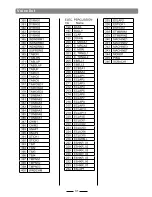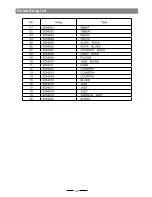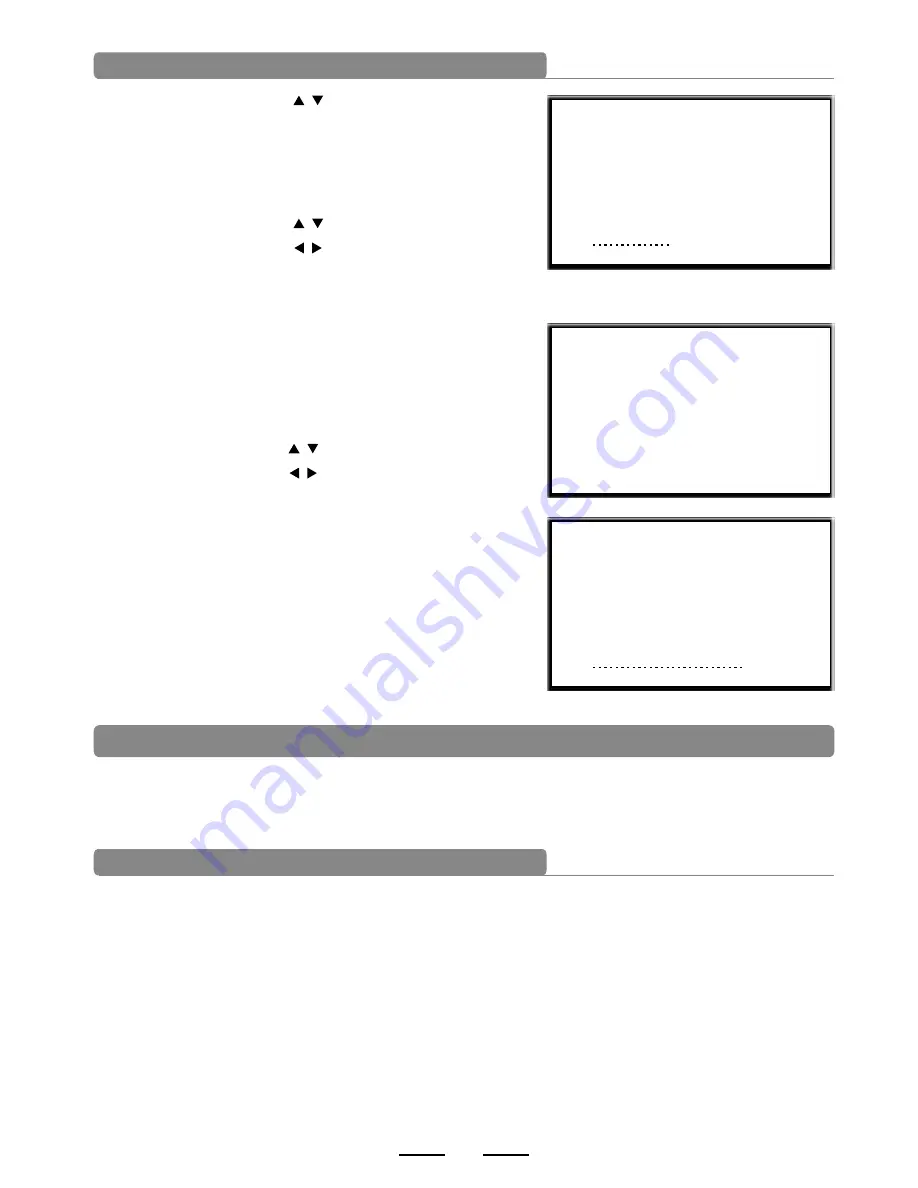
CURVE1
CURVE2
CURVE3
CURVE4
CURVE5
Adjusting pad threshold
Threshold: the minimum force to generate a pad signal.
A high threshold needs a strong force to generate a signal and this can avoid accidental response,
e.g. unnecessary signal from other device or pad.
A low threshold needs weak force to generate a pad signal.
User needs to adjust threshold according to the performance style and condition.
Threshold range:1---8
Eliminating crosstalk of pads
When two pads are close, striking one pad can trigger one signal of the close pad, so you
set the close pad to a high threshold to avoid crosstalk.
can
Note
If the threshold is too high, and you strikes two pads at the same time,
the weak force does not trigger a signal of a pad with high threshold, so
set the threshold carefully.
21
Adjusting pad effect
1. Use the direction key to switch to EFFECT
2. press [SET UP] to enter pad effect
setting interface
EQ setting
3. Use the direction key to select EQ type.
4. Use the direction key to change EQ value.
DRUM PAD SETTING
PAD SENSITIVITY
RELOAD FAC SET
EFFECT
HI GAIN=13
MID GAIN=15
LOW GAIN=18
AMBIENCE=OFF
HI GAIN=13
MID GAIN=15
LOW GAIN=18
AMBIENCE=OFF
HI
GAIN=13(default) range:01---25
MID GAIN=15(default) range:01---25
LOW GAIN=18(default) range:01---25
Ambience setting
5. Use the direction key to select AMBIENCE
6. Use the direction key to switch ambience effect
AMBIENCE=OFF
AMBIENCE=01
AMBIENCE=02
(when adjusting parameters, press [SET UP] button
to reset all parameters to the default status)
MIDI connection
This device is compatible with various MIDI devices. When it is used as trigger device or audio
source, it is compatible with GM standard, and can be used with many sequencer software
MIDI IN: inputs MIDI signal when connecting with external MIDI device
MIDI OUT
:
outputs MIDI signal when connecting with external MIDI device
USB: standard USB2.0 interface
,
connect with USB of MIDI device or PC. The operation system
has relative driver without the need to install again. Compatible with the PC system, e.g. Xp
,
Win7,Vista,Mac OSX . After connection, the system recognizes this device as USB AUDIO DEVICE
。
(USB only used for MIDI connection
)
via USB
Note: when USB connects with PC, all MIDI data can transfer
22
MIDI setting
Summary of Contents for JED650
Page 1: ...SKD200 210 220 230 JustIn JED650 E Drumset...
Page 27: ...es t e 24 MIDI list BEND 99H...
Page 28: ...25 Position On Off Sensing...
Page 33: ...30 Voice list 455 RIDELC1 456 RIDELC2 457 RIDEHC1 458 RIDEHC2...
Page 34: ...31 Voice list...
Page 35: ...Demo Song list 32...