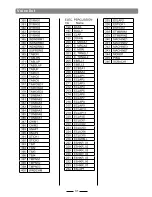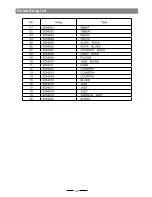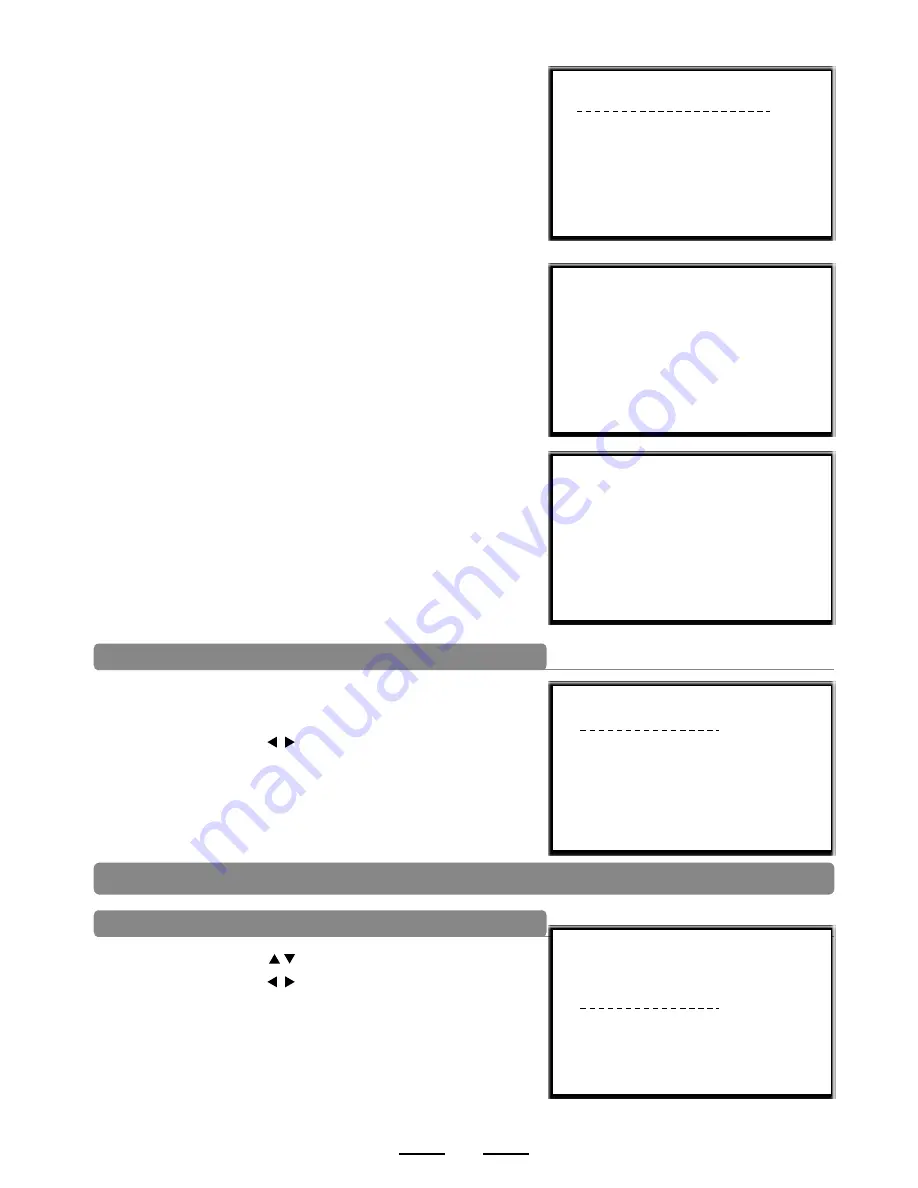
In drum kit menu, user can set the parameters,
1.Press [SET UP] to enter drum kit parameter
setting interface.
2.Select DRUM PAD SETTING to enter drum kit
parameter setting.
3. Press [SET UP] again to enter pad parameter
setting interface.
4. Use the pad button to select pad or strike the
relative pad.
Change pad voice
1. Select the pad via pad button or strike
the pad directly.
2. Use the direction key to select voice.
(Note: refer to the voice list for voice)
19
Note: user can choose via hitting pad rim and
the cymbal rim
6. After setting, press SAVE to save the user drum
kits. User can change the drum kits via direction
keys. After selection, press SAVE once again to
save the change or press CANCEL to cancel the
change.
5. User can select the pad parameter and change
parameter via direction key (refer to the following:
change pad tone/change volume/change pan/change
MIDI out pitch
DRUM PAD SETTING
PAD SENSITIVITY
RELOAD FAC SET
EFFECT
VOICE=ESN_04
VOLUME=080
PAN=084
MIDE PITCH=046
SAVE CHANGE
FOR USER01
PRESS SAVE FOR YES
PRESS CANCEL FOR NO
Create your own drum kit
Change pad volume
1. Use the direction key to select VOLUME
2. Use the direction key to change volume.
VOICE=ESN_04
VOLUME=080
PAN=084
MIDI PITCH=046
VOICE=ESN_04
VOLUME=080
PAN=084
MIDI PITCH=046
Summary of Contents for JED650
Page 1: ...SKD200 210 220 230 JustIn JED650 E Drumset...
Page 27: ...es t e 24 MIDI list BEND 99H...
Page 28: ...25 Position On Off Sensing...
Page 33: ...30 Voice list 455 RIDELC1 456 RIDELC2 457 RIDEHC1 458 RIDEHC2...
Page 34: ...31 Voice list...
Page 35: ...Demo Song list 32...