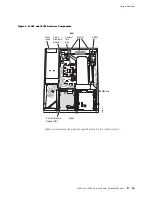J4350 and J6350 Services Router Getting Started Guide
Routing Engine and Packet Forwarding Engine on page 24
Kernel and Microkernel on page 24
JUNOS Software Processes on page 24
User Interfaces on page 25
Routing Engine and Packet Forwarding Engine
A Services Router has two primary software processing components:
Routing Engine—Creates and maintains the routing tables that determine how
packets are routed through the network.
Packet Forwarding Engine—Processes packets; applies filters, routing policies,
and other features; and forwards packets to the next hop along the route
to their final destination.
For information about Routing Engine hardware, see “Routing Engine” on page 14.
Kernel and Microkernel
The Routing Engine kernel provides the underlying infrastructure for all
JUNOS software processes by doing the following:
Linking the routing tables maintained by the routing protocol process with the
forwarding table maintained by the Routing Engine
Coordinating communication with the Packet Forwarding Engine, primarily
by synchronizing the Packet Forwarding Engine’s forwarding table with the
master forwarding table maintained by the Routing Engine
The microkernel contains device drivers and processes that the Packet Forwarding
Engine uses to govern the flow of packets through the Services Router.
JUNOS Software Processes
The JUNOS software running on the Routing Engine and Packet
Forwarding Engine consists of multiple processes that are responsible
for individual Services Router functions.
The separation of functions provides operational stability, because each
process accesses its own protected memory space. In addition, because
each process is a separate software package, you can selectively upgrade
all or part of the JUNOS software, for added flexibility.
Table 12 describes the primary JUNOS software processes.
24
Software Overview
Summary of Contents for J4350
Page 14: ...J4350 and J6350 Services Router Getting Started Guide xiv Table of Contents...
Page 22: ...2 J series Overview...
Page 68: ...J4350 and J6350 Services Router Getting Started Guide 48 Field Replaceable PIMs...
Page 75: ...Services Router User Interface Overview Figure 25 J Web Layout Using the J Web Interface 55...
Page 88: ...J4350 and J6350 Services Router Getting Started Guide 68 Using the Command Line Interface...
Page 90: ...70 Installing a Services Router...
Page 100: ...J4350 and J6350 Services Router Getting Started Guide 80 Site Preparation Checklist...
Page 112: ...J4350 and J6350 Services Router Getting Started Guide 92 Powering a Services Router On and Off...
Page 144: ...J4350 and J6350 Services Router Getting Started Guide 124 Verifying Secure Web Access...
Page 162: ...142 Maintaining Services Router Hardware...
Page 194: ...J4350 and J6350 Services Router Getting Started Guide 174 Troubleshooting Hardware Components...
Page 204: ...184 J series Requirements and Specifications...
Page 220: ...J4350 and J6350 Services Router Getting Started Guide 200 ISDN RJ 45 Connector Pinout...
Page 267: ...Part 5 Index Index 247...
Page 268: ...248 Index...