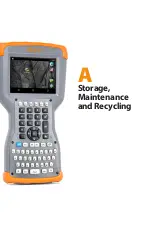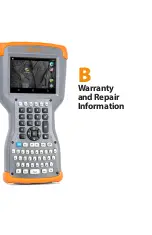Chapter 2 Standard Features
13
4. In the
Bluetooth
settings screen, a list of all
Bluetooth
devices within range is shown. Tap on the name of the
device in the list you would like to pair with. A
Bluetooth
pairing request box is shown. If prompted, enter the PIN
or pass code of the device you want to pair with. You
should now be paired with the device.
Note: If
Bluetooth
is on and the Allegro 3 enters sleep mode,
Bluetooth
turns off to save battery power. The connection is
resumed once it powers back on.
Wi-Fi Wireless Networking
To use Wi-Fi, you need to be in range of a Wi-Fi access point
to make a connection. To set up Wi-Fi, follow these steps:
1. Go to
Settings > Wi-Fi
and tap
Off
in the upper left
hand corner to toggle it on. You can also pull down the
Quick Settings Tray and tap the
Wi-Fi
symbol to turn it
on. Tap the word
Wi-Fi
underneath the symbol. A list of
discoverable devices is shown. Tap
MORE SETTINGS
to
go to the settings screen.
2. The Allegro 3 automatically starts scanning the
area for available Wi-Fi networks. A list is shown.
Select the network you want to use and enter the
network password (for locked networks). The Allegro 3
remembers the Wi-Fi network connections created.
3. Wi-Fi can be turned off and on and settings can be
managed from
Settings > Wi-Fi
screen. Tap the network
you selected to view information like
Link speed
. Tap
and hold to view other options like Modify network.
Summary of Contents for Allegro 3 Base
Page 1: ...allegro 3 O W N E R S M A N U A L ...
Page 5: ...1 Getting Started ...
Page 9: ...2 Standard Features ...
Page 18: ...14 Allegro 3 Rugged Handheld Powered by Android Owner s Manual ...
Page 19: ...3 Optional Features ...
Page 23: ...A Storage Maintenance and Recycling ...
Page 26: ...22 Allegro 3 Rugged Handheld Powered by Android Owner s Manual ...
Page 27: ...B Warranty and Repair Information ...
Page 33: ...C Warnings and Regulatory Information ...
Page 38: ...34 Allegro 3 Rugged Handheld Powered by Android Owner s Manual ...
Page 39: ...D Specifications ...
Page 46: ...42 Allegro 3 Rugged Handheld Powered by Android Owner s Manual ...
Page 47: ...Index ...