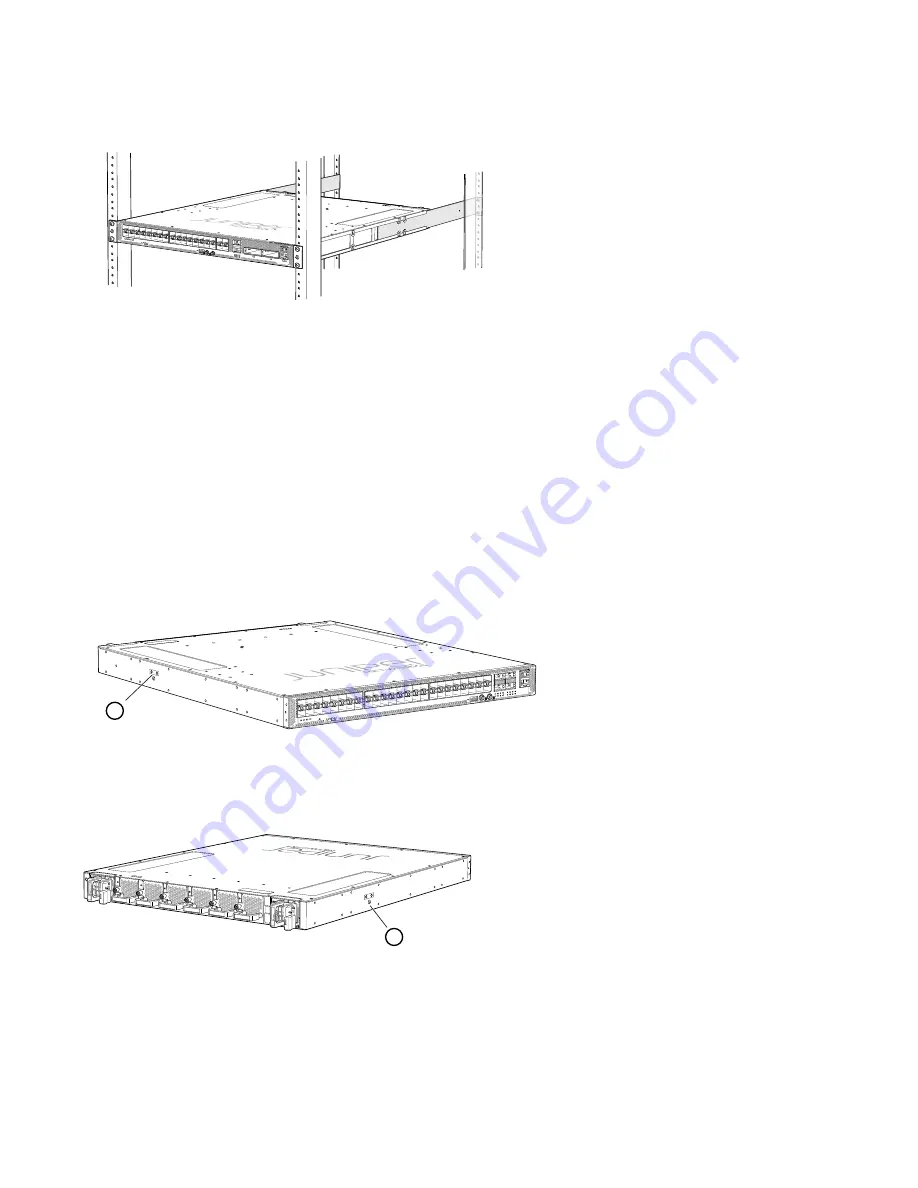
Figure 30: ACX5448-M Router Installed in the Rack
g100535
Step 3: Connect the Grounding Cable
To meet safety and electromagnetic interference (EMI) requirements and to ensure proper operation, you must ground
the router properly before connecting power.
,
, and
show the grounding points on ACX5400 routers.
Figure 31: Grounding Points on the ACX5448 Router
g100125
1
Figure 32: Grounding Points on the ACX5448-D Router
g100527
1
16
















































