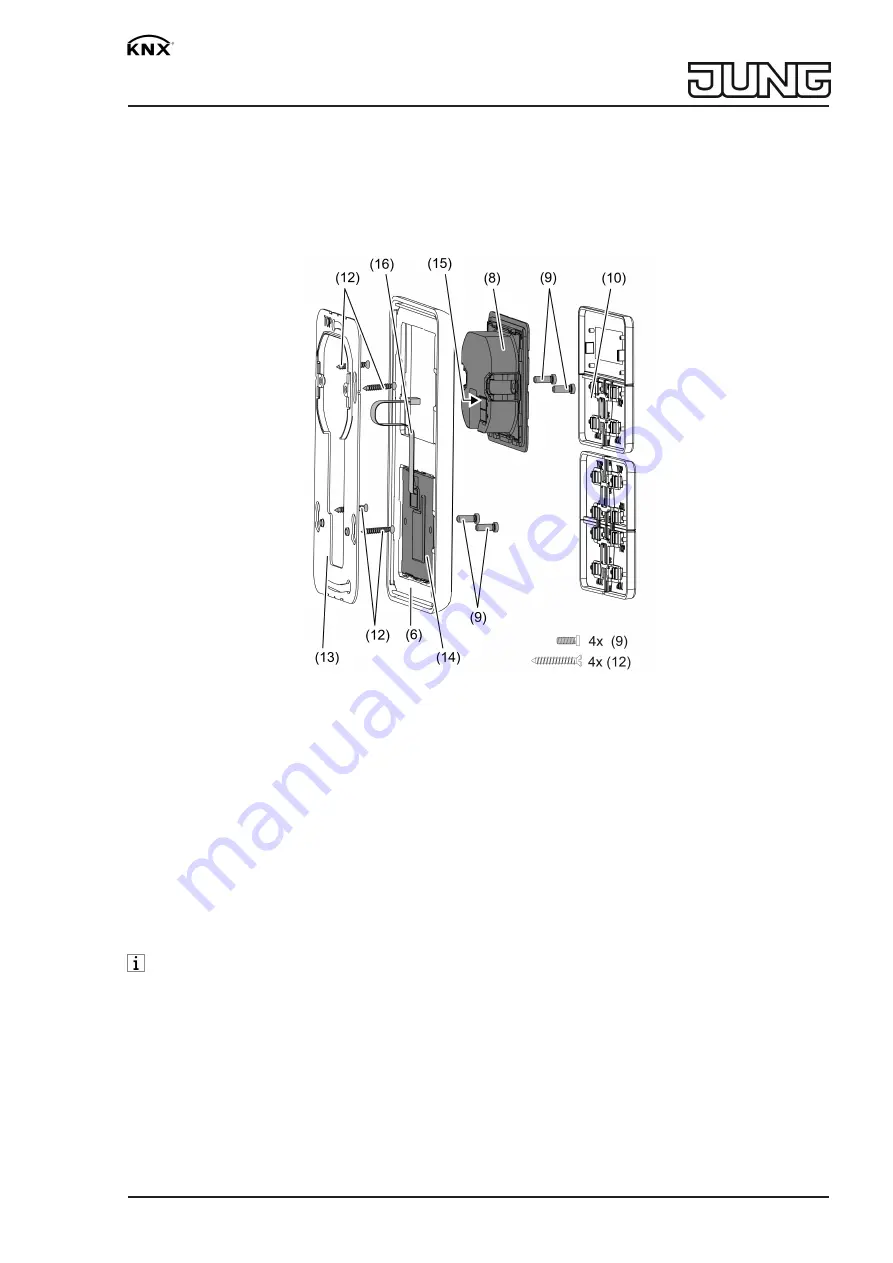
Room controller display compact module
■
Connect controller module (8) to the KNX using KNX device connection terminal (11) and
push onto the supporting frame.
■
Fasten controller module (8) and push-button extension module (12) to supporting frame
using the enclosed plastic screws (8). Tighten the plastic screws only lightly.
■
Before mounting the control surfaces (10), load the physical address into the device (see
chapter 5.2. commissioning).
Figure 3: Mounting with push-button extension module
(13)
Supporting frame for mounting with push-button extension module
(14)
Push-button extension module
(15)
Slot for push-button extension module
(16)
Push-button extension module connecting cable
5.2 Commissioning
Loading the physical address and application software
Project design and commissioning with ETS3.0d with Patch A or more recent.
The device is connected and ready for operation.
The buttons are not mounted yet.
If the device does not receive any application software, or the wrong application software,
then the blue operation LED flashes slowly.
5 / 7
32573243
16.04.2020
J:0082573243

























