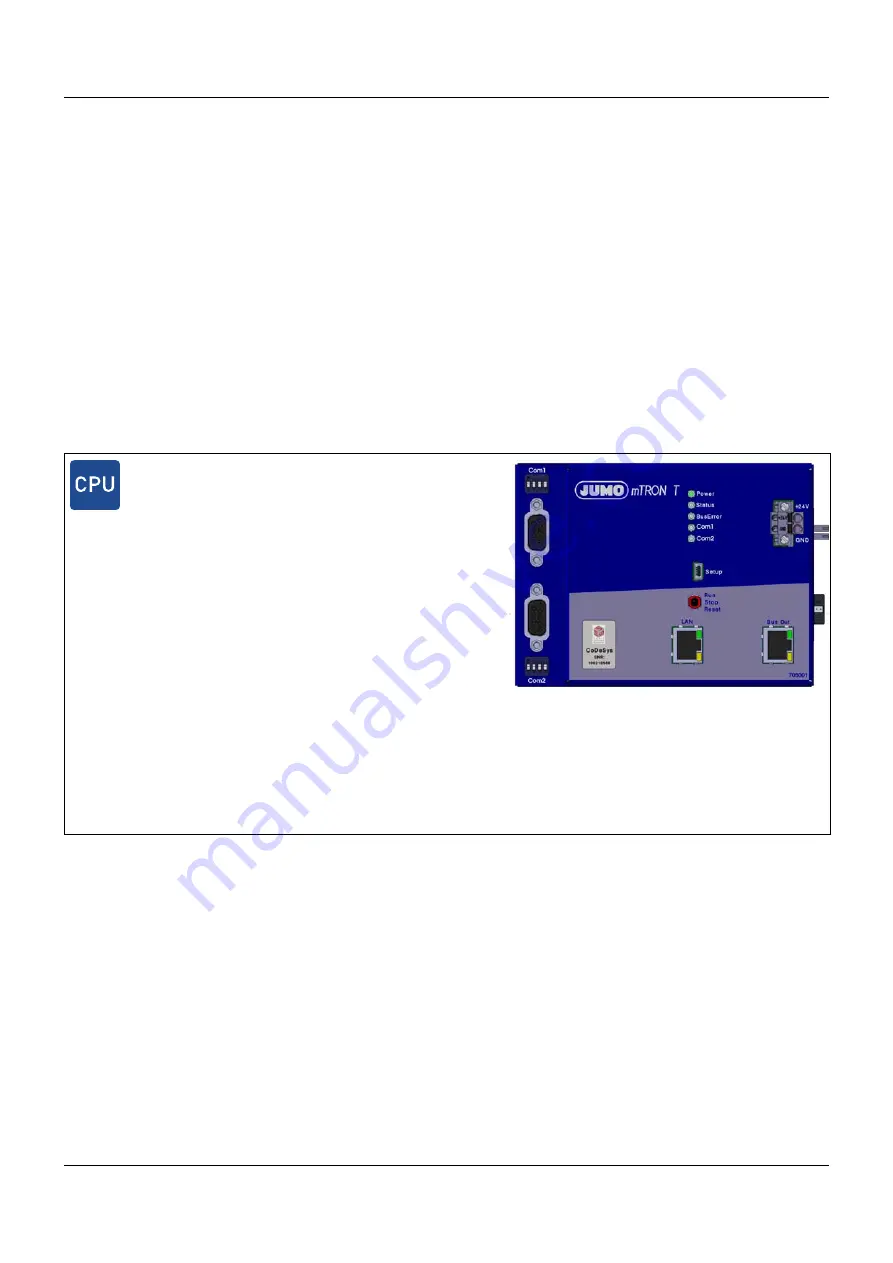
9
1 Introduction
1.2.3
Base units
•
The base unit, up to 30 input/output modules, and up to 30 router modules can be used to
build a compact and economic central or decentral measuring, control, and automation sys-
tem (visualization and operation either with the multifunction panel or the plant visualization
software JUMO SVS3000).
•
The base units contain the process image of the application. Furthermore, all configuration
and parameter data of the system are stored in these modules (except for the multifunction
panel). As a result, individual input/output modules can be replaced with Plug and Play.
•
All base units operate at a voltage supply of DC 24 V.
•
The setup program or the multifunction panel can be used to comfortably configure and pa-
rameterize the base units.
•
LEDs are used to indicate the voltage supply as well as the operating status of a module
and of the interfaces.
Central processing unit
Additional base units in preparation.
•
The central processing unit is the basis for the maximum ex-
tension of the system
•
Nine program generators (option)
•
64 limit values are monitored
•
An integrated PLC acc. to IEC 61 131-3 (option)
•
Math and logic function (option) for all connected multichannel
controller modules
•
Two interfaces for field bus applications; optional:
- RS232, Modbus RTU as master or slave
- RS422/485 Modbus RTU as master or slave
- PROFIBUS-DP as slave (as of system version 02)
•
One USB device interface (setup)
•
System bus connection at the front (Bus Out)
•
A LAN interface (Ethernet) for HTTP and Modbus/TCP as
master and slave
•
Integrated web server
•
E-mail transmission
•
The central processing unit operates at a voltage supply of
DC 24 V and supplies the connected input/output modules
•
Dimensions (W x H x D): 135 mm x 101 mm x 67.1 mm
(without connection elements)
For further information: Refer to data sheet 705001
Summary of Contents for mTRON T
Page 2: ......
Page 5: ...5 Contents 8 2 System expansion system version 02 71 8 3 Training courses seminars 72 ...
Page 6: ...Contents 6 ...
Page 50: ...5 Installation 50 ...
Page 62: ...6 Electrical connection 62 ...
Page 66: ...7 Startup and configuration 66 ...
Page 73: ......









































