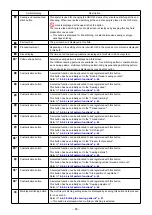– 62 –
* In the case a constant-dimension sewing
pattern is selected, the number of stitches
input screen is displayed by pressing
❸
at the time of setting the number of stitches.
(Only in the case the number of stitches can
be changed)
When
❾
is pressed, the teaching func-
tion is turned ON.
"6-2-7. Teaching function" p. 73
for the teaching function.
* When
❹
is pressed while selecting the
multi-layered sewing pattern, the multi-lay-
ered sewing pattern edit screen is displayed.
1) Set the number of stitches with
❺
.
2) Set the number of times of double reverse
feed stitching with
❻
.
3) Multi-layered sewing data can be edited by
pressing
❼
.
4) Press
❽
to confirm the set value and re
-
turn the current screen to the sewing screen.
<Number of stitches input screen>
<Multi-layer stitching edit screen>
❸
❹
❽
❺ ❺
❺
❻
❼
❾