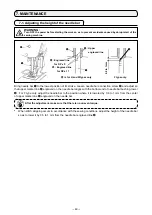-
36
-
①
Sewing UP counter
Every time the sewing of one shape is performed, the existing value is counted up.
When the existing value is equal to the set value, count-up screen is displayed.
②
Sewing DOWN counter
Every time the sewing of one shape is performed, the existing value is counted down.
When the existing value is reached to "0", count-up screen is displayed.
③
No. of pcs. UP counter
The current value shown on the counter is added by one every time the cycle sewing is carried
out. When the existing value is equal to the set value, count-up screen is displayed.
④
No. of pcs. DOWN counter
The current value shown on the counter is subtracted by one every time the cycle sewing is
carried out. When the existing value is reached to "0", count-up screen is displayed.
⑤
Bobbin thread count-up counter
The current value on the counter is increased by one every time 10 stitches are sewn. When
the current value equals to the set value, the count-complete screen is displayed.
⑥
Bobbin thread count-down counter
The current value on the counter is decreased by one every time 10 stitches are sewn. When
the current value is decreased to zero (0), the count-complete screen is displayed.
⑦
Counter not used
(3) Count-up releasing procedure
(2) Kind of counter
When count-up condition is reached during sewing
work, the whole count-up screen
E
flashes on and
off. Press RESET key
❸
to reset the counter,
and the mode returns to the sewing mode. Then the
counter starts counting again.
E
❸