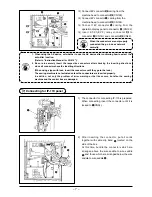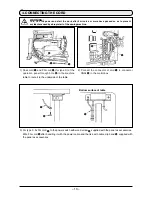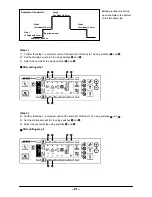–2–
–2–
■
After editing step 1
[Step 1]
1) Confirm that step 1 is selected, and set the number of stitches to 10 using switches
1
and
2
.
2) Settheshirringamountto2.0usingswitches
3
and
4
.
3) Selectthenexteditstepusingswitches
5
and
6
.
Example of the pattern
[Step 2]
4) Confirm that step 2 is selected, and set the number of stitches to 10 using switches
1
and
2
.
5) Settheshirringamountto3.0usingswitches
3
and
4
.
6) Selectthenexteditstepusingswitches
5
and
6
.
■
After editing step 2
Step 1
10 stitches/2.0 mm
Step 2
10 stitches/3.0 mm
Step 3
20 stitches/3.5 mm
Step 4
18 stitches/3.0 mm
Number of stitches
Shirring amount
Editingprocedureisshown
asanexampleinthepattern
ontheleft-handside.
2
1
4
3
5 6
2
1
4
3
5 6