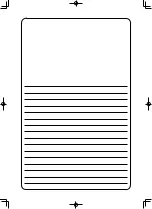−
12
−
At this time, the error screen is displayed to inform that stop switch
is pressed. When RESET button
is pressed, the error is
released and the screen returns to the input screen.
⑤
Depress back the pedal at the time of selection of the long
and wide type.
At the time of selection of
the long and wide type, when
depressing back the pedal in the green sewing screen (screen B),
the con
fi
rmation screen as shown on the left side is displayed.
When the clamp foot moves to the back by depressing back the
pedal, it retreats with the
fl
ap presser closed. This screen is to
con
fi
rm whether material is put on the clamp foot.
Con
fi
rming message saying that "Clamp foot moves to the back
with
fl
ap presser closed. Remove material on the clamp foot" is
displayed.
When there is material on the clamp foot, be sure to press CANCEL button
and remove
the material.
Then depress back the pedal again to move the clamp foot to the back.
When canceling clamp foot back, press CANCEL button
, and the
fl
ap presser is opened. Then
the clamp foot does not move to the back. At the same time, the con
fi
rming screen is released and the
screen returns to the sewing screen.
When there is no material on the clamp foot, press CLAMP FOOT BACK button
and the clamp
foot moves to the back with the
fl
ap presser closed. At the same time, the con
fi
rming screen is released
and the screen returns to the sewing screen.
Summary of Contents for APW-895N/IP-420
Page 2: ......
Page 3: ... コンパクトフラッシュ TM は米国サンディスク社の登録商標です ...
Page 4: ......
Page 18: ......
Page 19: ... CompactFlash TM is the registered trademark of SanDisk Corporation U S A ...
Page 20: ......
Page 34: ......
Page 35: ... CompactFlash TM 是美国 SanDisk 公司的注册商标 ...
Page 36: ......
Page 50: ......
Page 51: ......