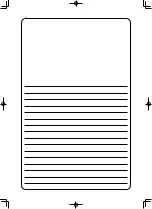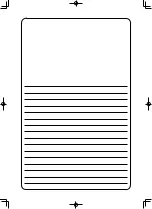−
11
−
②
Select pattern No. you desire to sew.
When PATTERN NO. button
is pressed, the pattern No.
can be selected. For the selecting procedure of pattern No., refer
to
"VI-7.(1) Performing the selection of pattern" p. 42 of APW-
895N Instruction Manual .
At the time of your purchase, pattern Nos. 1 to 10 have been reg-
istered. Change the sewing data in accordance with the sewing
types for use. (The number to which the pattern has not been
registered is not displayed.)
For the detailed explanation of input screen, refer to "VI-
3. EXPLANATION OF THE BASIC SCREEN" p. 28 of APW-
895N Instruction Manual .
The independent sewing
input screen (screen A)
③
Start
sewing
When READY key
is pressed in the independent sewing
input screen (screen A), the green sewing screen (screen B) is
displayed and the sewing operation is started by the pedal opera-
tion.
Sewing screen (screen B)
For the detailed explanation of input screen, refer to "VI-
3. EXPLANATION OF THE BASIC SCREEN" p. 28 of APW-
895N Instruction Manual .
④
To stop the device during operation
When temporary stop switch is pressed during sewing, the
device can be stopped.
Summary of Contents for APW-895N/IP-420
Page 2: ......
Page 3: ... コンパクトフラッシュ TM は米国サンディスク社の登録商標です ...
Page 4: ......
Page 18: ......
Page 19: ... CompactFlash TM is the registered trademark of SanDisk Corporation U S A ...
Page 20: ......
Page 34: ......
Page 35: ... CompactFlash TM 是美国 SanDisk 公司的注册商标 ...
Page 36: ......
Page 50: ......
Page 51: ......