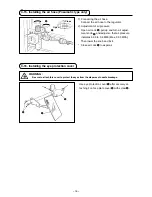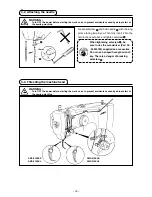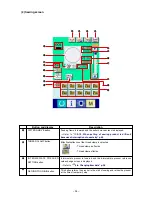– 29 –
2-2. Buttons to be used in common
The buttons whch perform common operatons n each screen of IP-410 are as follows :
CANCEL button
→
Ths button closes the pop-up screen.
In case of the data change screen, the data beng
changed can be cancelled.
ENTER button
→
Ths button determnes the changed data.
UP SCROLL button
→
Ths button scrolls the button or the dsplay n the
upward drecton.
DOWN SCROLL button
→
Ths button scrolls the button or the dsplay n the
downward drecton.
RESET button
→
Ths button performs the release of error.
NUMERAL INPUT button
→
Ths button dsplays ten keys and nput of numerals
can be performed.
CHARACTER INPUT button
→
Ths button dsplays the character nput screen.
→
Refer to
“
@
-2-14. naming users' pattern” p.51
.
RESSER LOWERING button
→
Presser s lowered, and the presser lowerng screen
s dsplayed. To lft presser, press presser lft button
dsplayed n the presser lowerng screen.
Bobbn wnder button
→
Bobbn thread wndng s performed.
→
Refer to
“
@
-2-11. Winding bobbin thread” p.46
.