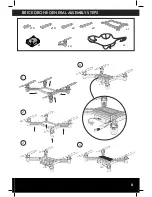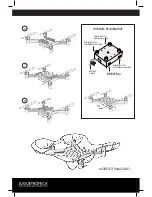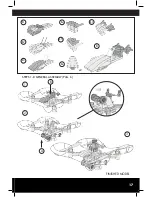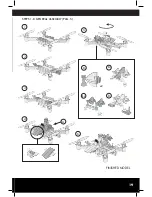FUNCTIONS OF THE BRICK DRONE
HEADLESS MODE FUNCTION
During standard flight, if you press the right lever to move
forward, the drone identifies the direction in which it has to
move with the orientation of the front (figure 1). In contrast,
if you activate the headless mode by pressing the button
indicated in the image on the left, the drone flies forward
regardless of the orientation of the front (figure 2). When the
hedless mode is activated, the transmitter will beep and the
two front LEDs on the drone will blink.
Press the indicated button again to exit this mode of flight.
The transmitter will beep again and the indicator light will
remain on.
OVERCURRENT PROTECTION
When the drone of propellers collide against an object or lock, the power control system
momentarily paralyzes the engines, reactivating when the propeller is released.
LIGHTS CONTROL
The LEd lights drone can be activated or deactivated by
pressing the control of top courses as shown in the side
image. The first press turns on the LED lights, the following
pressure turns them off.
BACK HOME FUNCTION
P
ress the "home" button, the transmitter will beep and the
drone will return in a straight line to the starting position in
which it began to fly. . You can move the lever to the right to
correct the channel if the drone is off course. Press the "home"
button again or move the lever to the right, the transmitter
will beep again and the drone will end the return.
ATTENTION: Note that the drone
considers the direction as a refer-
ence during commissioning. If you
fly the drone until its located behind
you, when performing the "auto-
matic return", the drone will move
away as it considers the movement
in full and moves back the distance
recorded according to the initial ori-
entation.
Automatic return
Start
End
1
2
Headless mode disabled
Headless mode enabled
Summary of Contents for BRICK DRONE
Page 5: ...5 BRICK DRONE GENERAL ASSEMBLY STEPS 1 3 2 4 x2 x2 x10 x16 x1 x1 x1 x4 5...
Page 17: ...17 FINISHED MODEL B4 B1 B2 B3 B5 B6 B7 B B A 180 1 2 3 STEPS 1 8 GENERAL ASSEMBLY PAG 6 x2...
Page 19: ...19 FINISHED MODEL 1 5 6 2 3 STEPS 1 8 GENERAL ASSEMBLY PAG 5 4 A B1 B2 B3 B x2...
Page 23: ...23 DESING YOUR OWN DRONE...