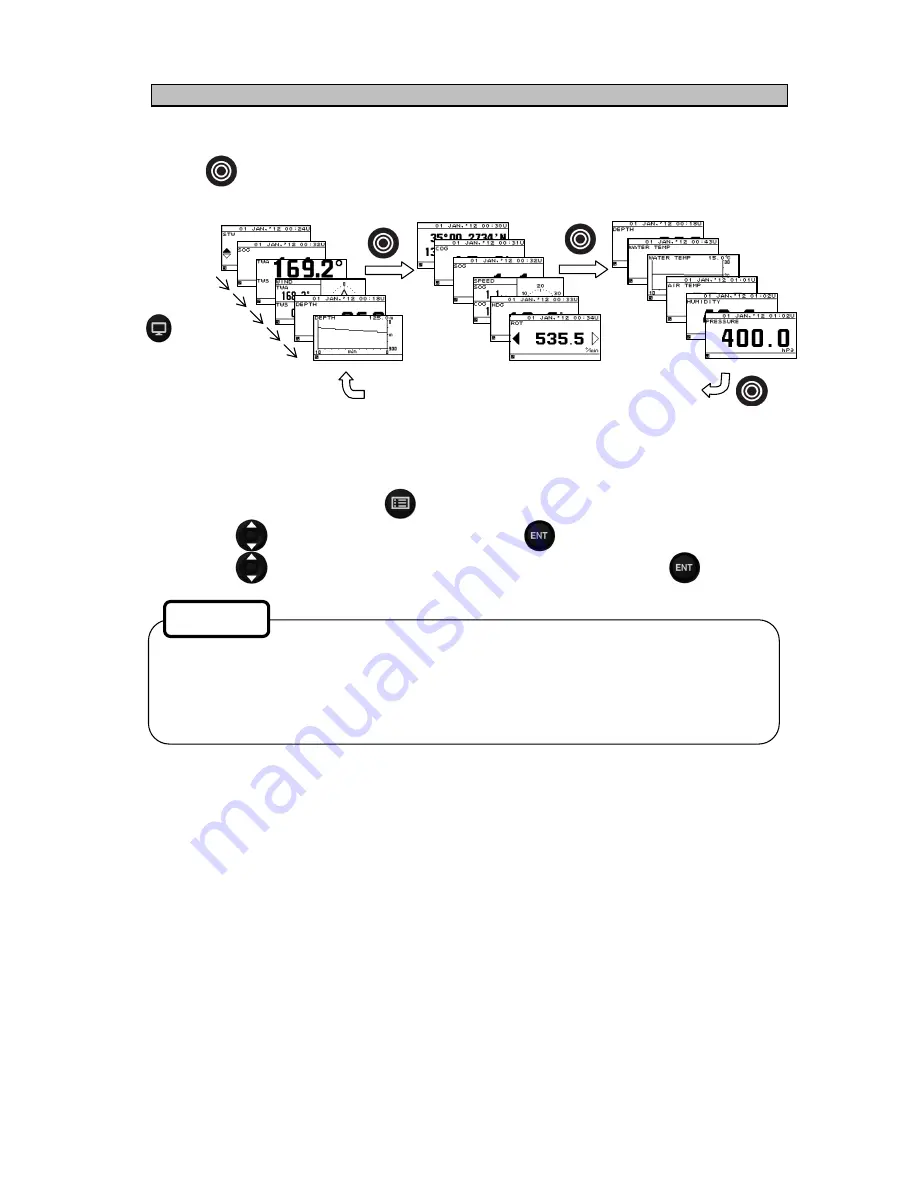
4-16
4.5.4.1. Selecting User Mode
MID can set up to three user modes.
Up to six screens can be registered in each mode, and up to 18 screens can be registered.
Press the
key to change the set user mode.
User mode 1
User mode 2
User mode 3
Select the user mode before selecting the display screen.
Procedure
1. Display a main menu by pressing
(normal mode).
2. Press
the
key to select “DISPLAY,” and press the
key.
3. Press
the
key to select “MODE1,” “MODE2,” or “MODE3,” and press the
key.
User mode
The user mode refers to scenes such as going to a waypoint, arriving at a waypoint, calling at a
port, ....
The user can select more convenient screens by registering six screens that suit each scene
(user mode).
Supplement
or automatic
Summary of Contents for NWZ-4610
Page 2: ......
Page 7: ...v External View ...
Page 10: ......
Page 16: ...1 6 ...
Page 20: ...2 4 COG screen When the COG is invalid is displayed COG ...
Page 76: ...5 6 ...
Page 81: ...6 5 Required installation space Unit mm Mount bottom 285 or more 190 or more 190 or more ...
Page 98: ...6 22 ...
Page 100: ...7 2 ...
Page 102: ...8 2 ...
Page 106: ...Appendix 2 2 NWZ 4610 MAIN DISPLAY Console mount type ...
Page 116: ...Appendix 12 ...
Page 118: ......
Page 119: ......






























