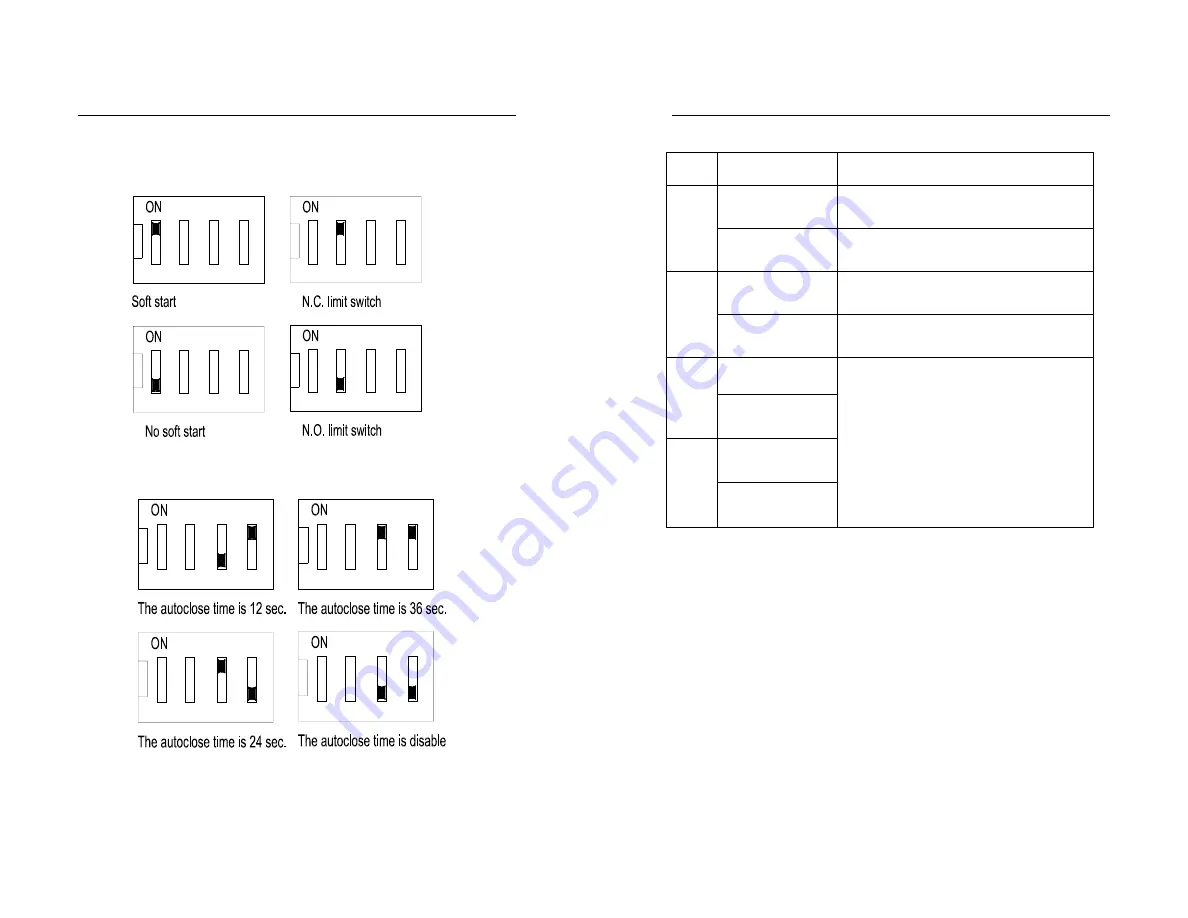
SL600AC SLIDING GATE OPERATOR
16
8. Programming Process
Adjust the DIP switch
(
see Fig13B and table 1
)
1 2 3 4
1 2 3 4
1 2 3 4
1 2 3 4
Fig. 13A Fig.13B
1 2 3 4
1 2 3 4
1 2 3 4
1 2 3 4
Fig. 13C Fig. 13D
SL600AC SLIDING GATE OPERATOR
17
Table 1: DIP switch adjust
DIP DIP-switch Function
SET
ON
(see Fig.13A)
No soft start mode
1
OFF
(see Fig.13A)
Soft start mode(need to
power on
reset)
.
ON
(see Fig.13B)
N.C. limit switch(spring limit)
2
OFF
N.O. limit switch(magnetic limit)
ON
3
OFF
(see Fig.13C)
ON
4
OFF
(see Fig.13D)
When the 3 and 4 all OFF, the
Auto-close function is disable. When
the 3 OFF and the 4 is ON, auto-close
time is near 12 Sec. when the 3 ON
and the 4 is OFF auto-close time is
near 24 sec. when the 3 and the 4 is
all in ON position, the auto-close time
is near 36 sec.
NOTE:
(1) You must follow the operating instruction as above, any
wrong operation is not allowed during setting. If your device
responds to your requested function correctly, you have set
the function successfully, otherwise repeat the above setup
instruction until your device responds to your expected
function.
(2)
If the gate can not be moved, please check whether the gate
is obstructed or the gate is too weight.
Activities Covered in this section
z
Remote transmitter:
With each press of the button, the gate will
close, stop, open or stop cycle.
(Single-button mode)





























