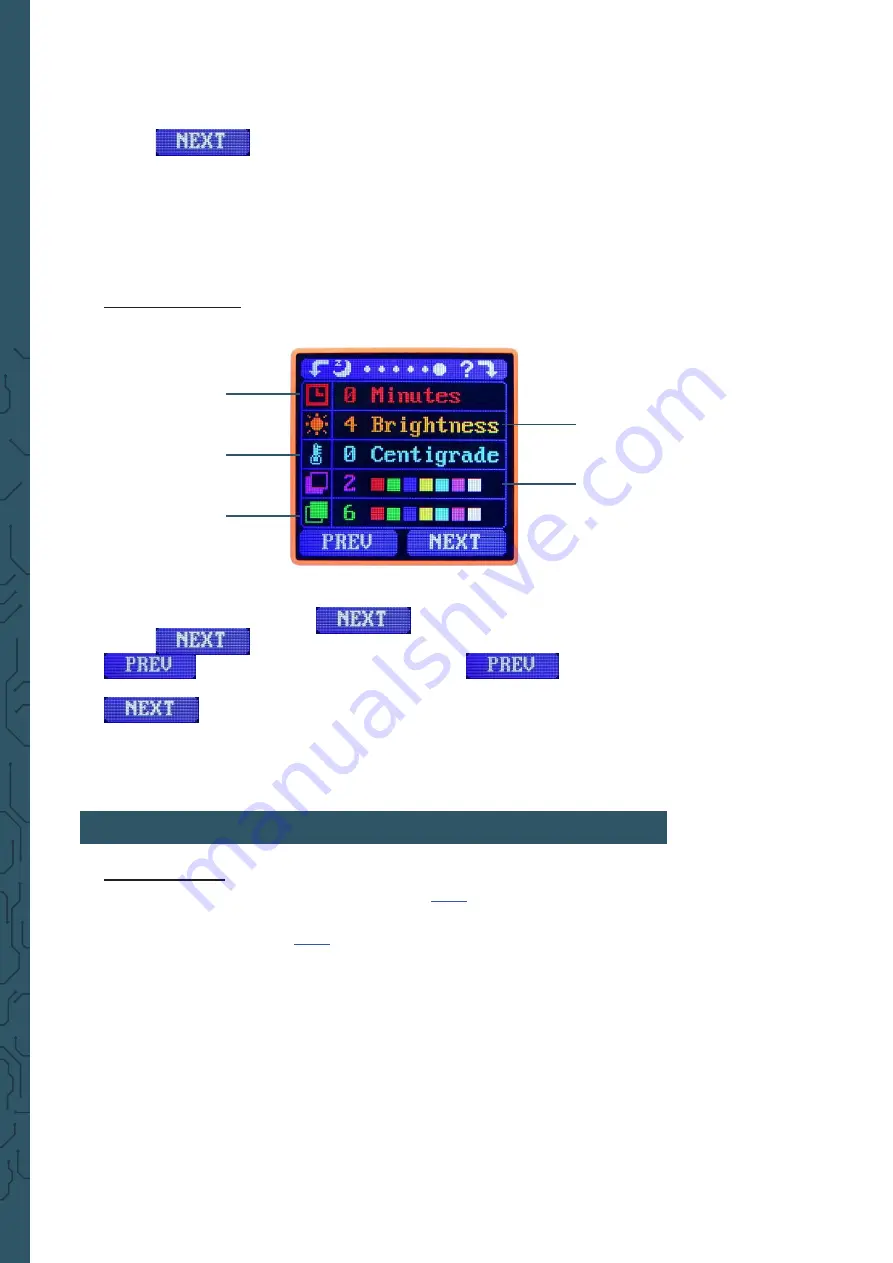
This menu displays the voltage measurement over time in the range of
4 - 24 V, as well as the current measurement in the range of 0 - 5 A and
automatically adjusts the displayed range in real time to account the
voltage and current fluctuations.
Press
and hold to switch D+ / D- graph. This interface
displays the D+ / D- voltage measurement over time in the range of
0 - 3.3 V and automatically adjusts the displayed range in real time to
account the D+ / D- voltage fluctuations.
System settings
Time until automatic
screen shutdown
(default 1 minute)
Screen brightness
(default level 4)
Display temperature
(default Celsius)
Background color
scheme (default 2, blue)
Foreground color
scheme ( default 6, white)
Press and hold the button
to enter the setting mode,
press
again to navigate through the options. Then press
to change a setting and press
again to
cycle through the setting options. At each setting state, press and hold
to exit the system settings.
4. PC - SOFTWARE
1. Connection
First download the software installation file
.
Additionally, you need the font package
Arial Unicode MS.ttf
,
which you can download
. Please install the font package first, before
you continue with the installation of the software.
Now, install the software and follow the instructions there during the
installation process.
After the installation process is completed, activate
first of all the BT function on the UM25C measuring device with the
BT switch.
Then use the BT search in the settings of your computer to search for new
BT devices. Add the
UM25C
device when it is found. If you are asked for a
PIN during connection setup, please use the pin
1234
or
0000
.












