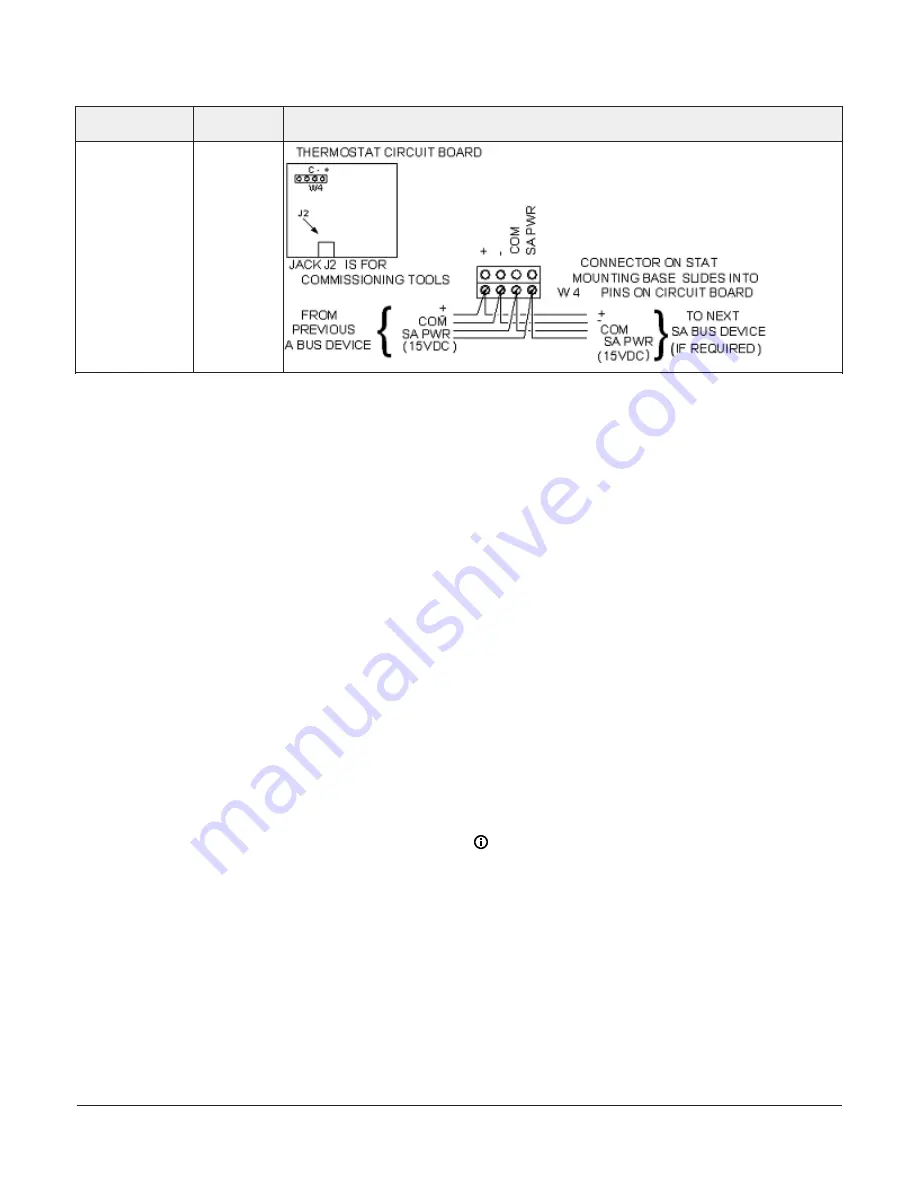
Table 5: Termination details
Type of field
device
Type of Input/
Output
Termination diagrams
Network Stat with
Terminals (Fixed
Address = 199)
SA Bus
Setup and Adjustments
Configuring N2 Communications
N2-capable controllers support the full range of
possible N2 device addresses provided by the N2
protocol standard (1-254).
To configure a controller to communicate using the
N2 protocol, complete the following steps:
1. Disconnect the 24 VAC supply from the
controller.
2. Set the address switches to the desired N2
address. For details about setting a device
address, see
3. Reconnect the 24 VAC supply to the controller.
4. Using an SA bus connection, download the
firmware and controller application file
configured for N2 to the controller.
Switching the Communications Protocol
from N2 to MS/TP
For N2 sites that are converting to BACnet MS/TP,
you can switch the communications protocol of N2-
configured MS/TP controllers back to BACnet MS/TP.
To switch controller operating in N2 mode back into
BACnet MS/TP mode, complete the following steps:
1. Disconnect the 24 VAC supply from the
controller.
2. Set the address switches to the desired BACnet
MS/TP address. For details about setting a
.
3. Ensure the DIP switch 128 is set to OFF.
4. Reconnect the 24 VAC supply to the controller.
5. Using an SA Bus connection, download a
controller application file configured for BACnet
MS/TP to the controller.
Configuring Wireless
Communications
To configure a controller for use with the ZFR/ZFR
Pro Series Wireless Field Bus system, complete the
following steps:
1. Disconnect the 24 VAC supply from the
controller.
2. Wire the input/output terminals and SA bus.
Note:
In wireless network applications, do not
connect any wires to the FC bus terminal block.
(Connect the SA/FC terminal block on an IOM
to an SA bus only.)
3.
Important:
Before the controller is powered
on, connect the ZFR/ZFR Pro Wireless Field Bus
Router to the FC bus port (RJ-12 modular jack)
on the front of the controller.
FAC3613 Advanced Application Field Equipment Controller Installation Guide
16























