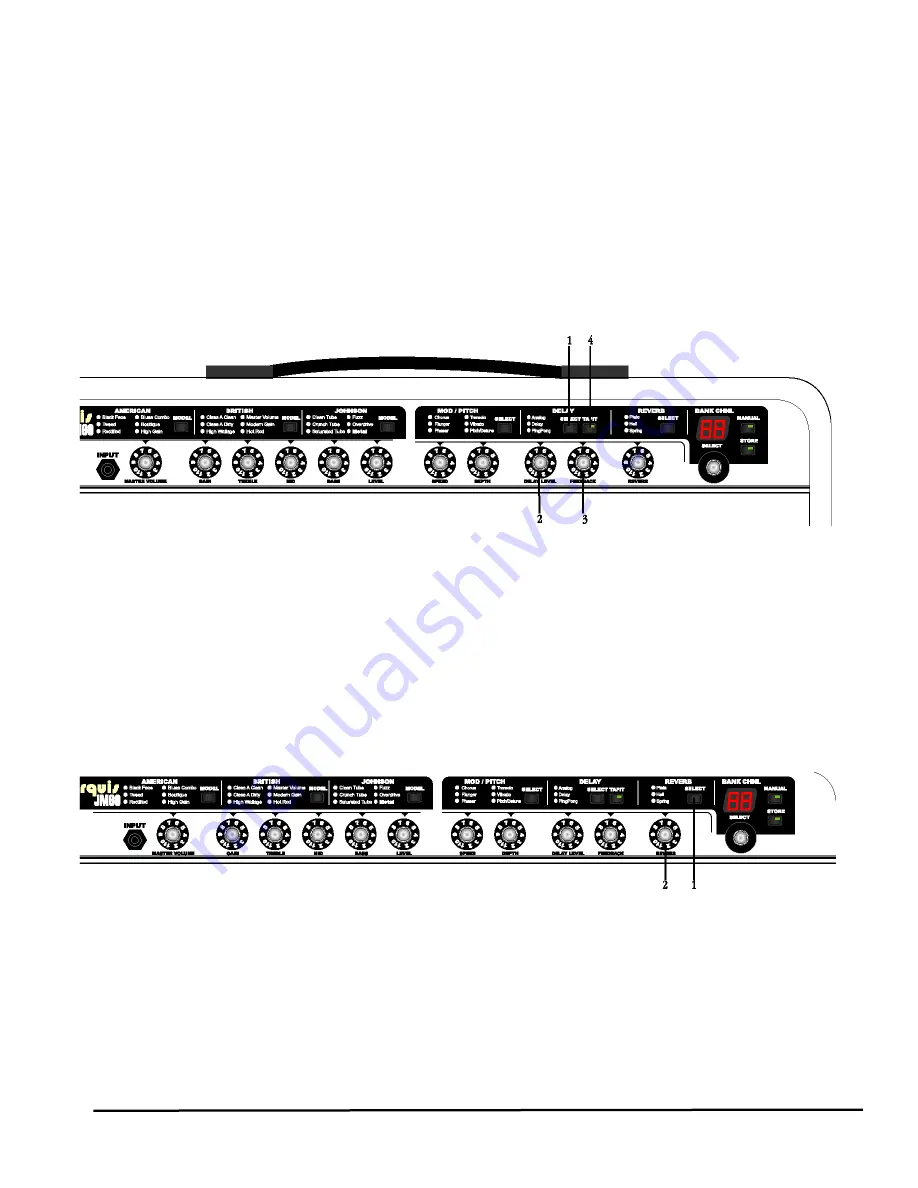
2.
Use the Depth knob to set the intensity of the phaser. Since we want a medium phaser setting, this should be set to
3 or 4.
3.
Use the speed knob to adjust how fast the phaser will sweep back and forth. Try setting this to 3.
4.
Use the Level knob to adjust the strength of the phaser effect. Let’s start with this adjustment at 5. The level knob is only available
on the JM120. To adjust the level on the JM60,
press and hold Mod/Pitch Select Button until current effect bypasses.
While still holding the Mod/Pitch Select Button, turn the Select knob and the current effect level is now displayed.
Press the Mod/Pitch button again to exit.
The following steps outline the procedure for adding the delay.
1.
Press the Select button in the delay section until the LED next to Delay is lit.
2.
Use the Delay Level knob to adjust the volume of the delay. Let’s set this to 6 or 7 for our example.
3.
Use the Feedback knob to set the number of repeats that you want. For our example we were going to use one
repeat, so, set the feedback knob at 1.
4.
Begin pressing the Tap It button in tempo with the music. Continue tapping the button for a couple of measures.
This will set the delay time in synchronization with the beat of the music.
Our last step in editing this preset for our example is to add the plate reverb. The following steps will set up the reverb.
1.
Press the Select button in the reverb section until the LED next to Plate is lit.
2.
Use the Reverb knob to set the desired volume of the reverb effect. For this example, let’s set it to 4 or 5.
You have now created a British Stack sound with a medium phaser, an in tempo-one repeat delay, and a plate reverb. The only thing left to
do is to store it to a preset. The following steps outline this procedure.
18
Section 3 - Guided Example
Summary of Contents for Marquis JM120
Page 30: ...25 Appendix ...























