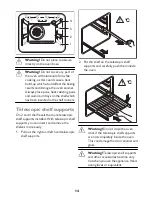3. While the symbol is flashing, press the
button “ ” to select the required time.
The maximum time is 23 hours 59
minutes. The programmer will wait 3
seconds and then start running.
4. After the time programmed has elapsed,
the oven switches off automatically. An
acoustic alarm will be heard and “0.00”
will appear on the control panel.
5. To switch off the acoustic alarm, press any
button.
To cancel the programmed
cooking time:
1. Press Time functions button, until the
symbol flashes.
2. Press the button “ ” to decrease the
time until the display shows “0.00”
To programme the oven to
switch on and off
1. Carry out the “Cooking time” setting as
described in the relevant chapter.
2. Push the button Time functions until the
«End of Cooking» function
is selected
and the relevant symbol flashes. The
control panel will display the end of
cooking time (that is, the actual time +
Cooking time)
3. Push the button “ ” to select the
required end of cooking time.
4. Once the setting has been made, the
programmer will wait 3 seconds and then
start running.
5. The oven will switch on and off
automatically. The end of cooking will be
marked by an acoustic alarm.
6. To switch off the acoustic alarm, push
ON/OFF button.
To cancel the programme, simply
cancel the Cooking Time.
Special functions
Oven safety switch-off
The oven will switch off automatically if any
change of setting is made, according to the
following table
Temperature
setting:
the oven will switch
off:
250ºC
after 3 hours
from 200 up to 245°C after 5.5 hours
from 120 up to 195°C after 8.5 hours
less than 120°C
after 12 hours
Residual heating function
When a cooking time is set, the oven will
automatically switch off a few minutes before
the end of the programmed time, and use the
residual heat to finish your dishes without
energy consumption.
All current settings will be displayed until the
cooking time is over.
This function will not operate when the
cooking time is less than 15 minutes.
11