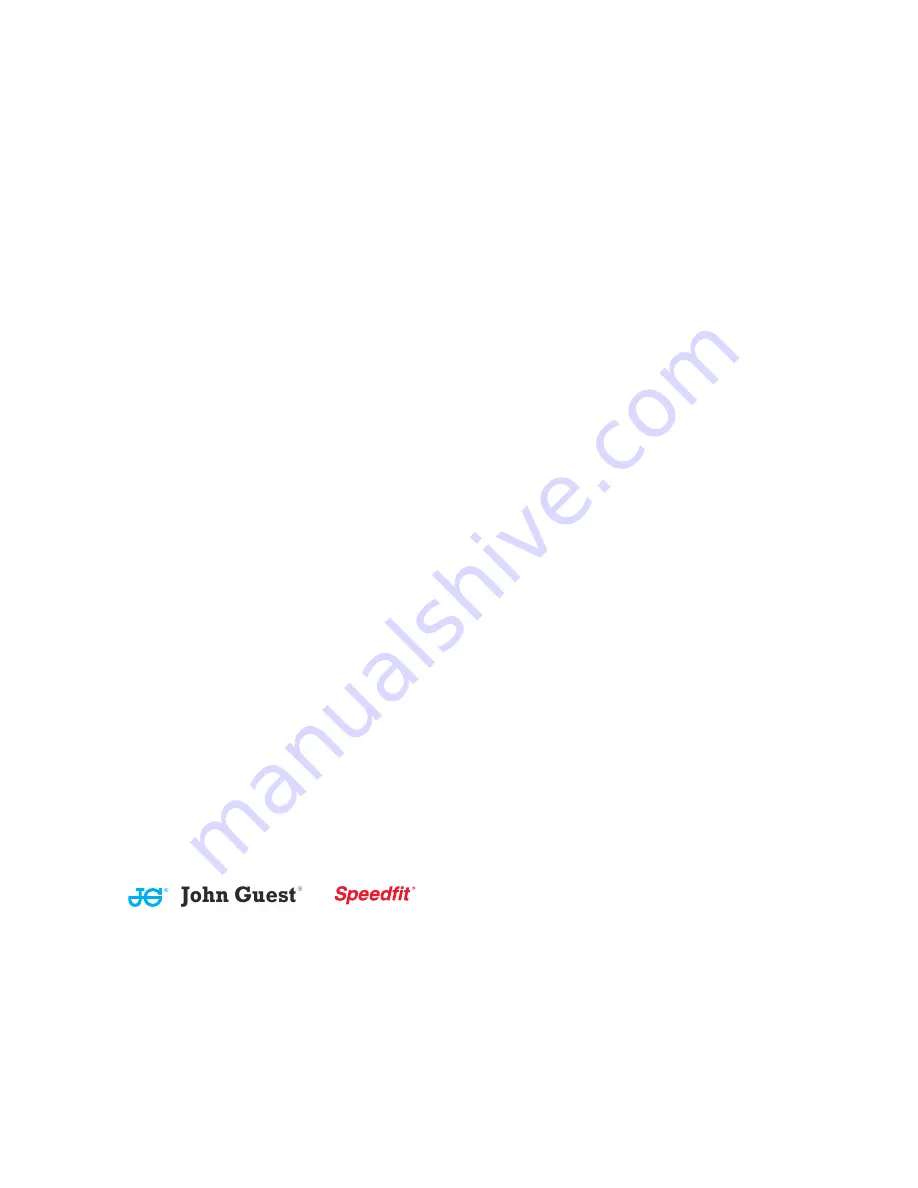
John Guest Speedfit Limited
Horton Road, West Drayton, Middlesex UB7 8JL, England.
Tel: 01895 449233
Fax: 01895 420321
speedfitUFH.co.uk
Technical Help Desk: 01895 425333
,
The above namestyles are all trademarks of John Guest International Limited.
©
John Guest International Limited 2016. All rights reserved.
Z2105/457/0716
and
Summary of Contents for jgstat2b
Page 1: ...Quick Set up Guide ...





























