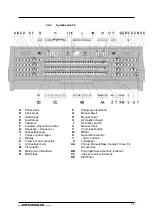24
6. Press the SET button after having changed one or more keys. The set
own temperament is saved in the memory and you automatically
return to the main menu.
The changes you make on the central keyboard of the great stops
are automatically implemented on the entire organ.
7. Press the MENU button again to exit the Easy Menu.
4.15.6 Keyboard
Config
The Keyboard Mode sets the operation of the keys.
This mode is not available on organs with wooden keyboards.
1. Press the MENU button.
2. Use the - and + buttons to select the
Keyboard Config
mode on the
display.
3. Press the SET button. The display shows the current manual setting of
one of the manuals.
4. Use the - and + buttons to select the manual the setting of which must
be changed.
Choir:
Choir
Great:
Great
Swell
: Swell
5. Press the SET button.
6. Use the - and + buttons to select a setting for the operation of the
keys.
Automatic
: The manual has been set to High. When enabling
a programmable MIDI stop, the manual will automatically be
set to Velocity.
High
: The keys respond when touched very lightly.
Low
: The keys respond when pressed further.
Velocity
: The keys are velocity-sensitive.
7. Press the SET button. The manual setting is now saved in the
memory.
8. Press the MENU button to return to the main menu.
9. Press the MENU button again to exit the Easy Menu.
4.15.7 Reset
Procedures
The Reset Procedures mode is used to delete the capture memory or to
reset some settings to the factory settings.
1. Press the MENU button.
2. Use the - and + buttons to select the
Reset Procedures
mode on
the display.
3. Press the SET button. The display shows the menu for the Reset
Procedures.
4. Use the - and + buttons to select the required procedure.
Memory default
: Clears the entire capture memory.
MIDI default
: Resets the factory settings of the MIDI stops.