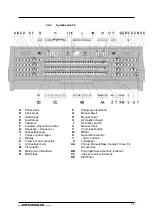22
The piano must not be set to ‘Extended’ when playing piano MIDI
files.
7. Press the SET button. The selected setting is saved in the memory
and you automatically return to the menu.
8. Press the MENU button to return to the main menu.
9. Press the MENU button again to exit the Easy Menu.
4.15.2 MIDI
Config
MIDI is a protocol for communication between the organ and other
devices, such as:
PC
Sequencer
Other musical instruments
Programme MIDI Config
The programmable MIDI stops allow you to control any module voice
through any MIDI channel (1-16).
1. Press the MENU button.
2. Use the - and + buttons to select the
MIDI Config
mode on the
display.
3. Press the SET button. The display shows the text
Manual:
and the
text
Channel MSB LSB Voice
below this.
4. Select the MIDI stop to be programmed (for example
MIDI III
). The
display will now show following
Manual:
the selected keyboard and
the selected settings below the text
Channel
MSB LSB Voice
. The
arrow preceding the number indicates the setting that can be changed.
5. Use the - and + buttons to select the desired MIDI channel (
Channel
).
6. Press the SET button. The selected setting is saved in the memory
and the arrow now goes to the next setting: MSB.
7. If necessary, use the - and + buttons to select the required MIDI
channel (
Channel
).
8. Press the SET button. The selected setting is saved in the memory
and the arrow now goes to the next setting: LSB.
9. If necessary, use the - and + buttons to select the required LSB value
(
LSB
).
10. Press the SET button. The selected setting is saved in the memory
and the arrow now goes to the next setting: Voice
11. Use the - and + buttons to select the required module voice LSB value
(
LSB
).
12. Select another MIDI stop to be programmed, if required.
13. Press the MENU button to return to the main menu.
14. Press the MENU button again to exit the Easy Menu.
4.15.3 Tuning
The Tuning mode shifts the pitch in fourteen steps of 1 Hz (from 426 Hz to
454 Hz). The set pitch can be read on the display.