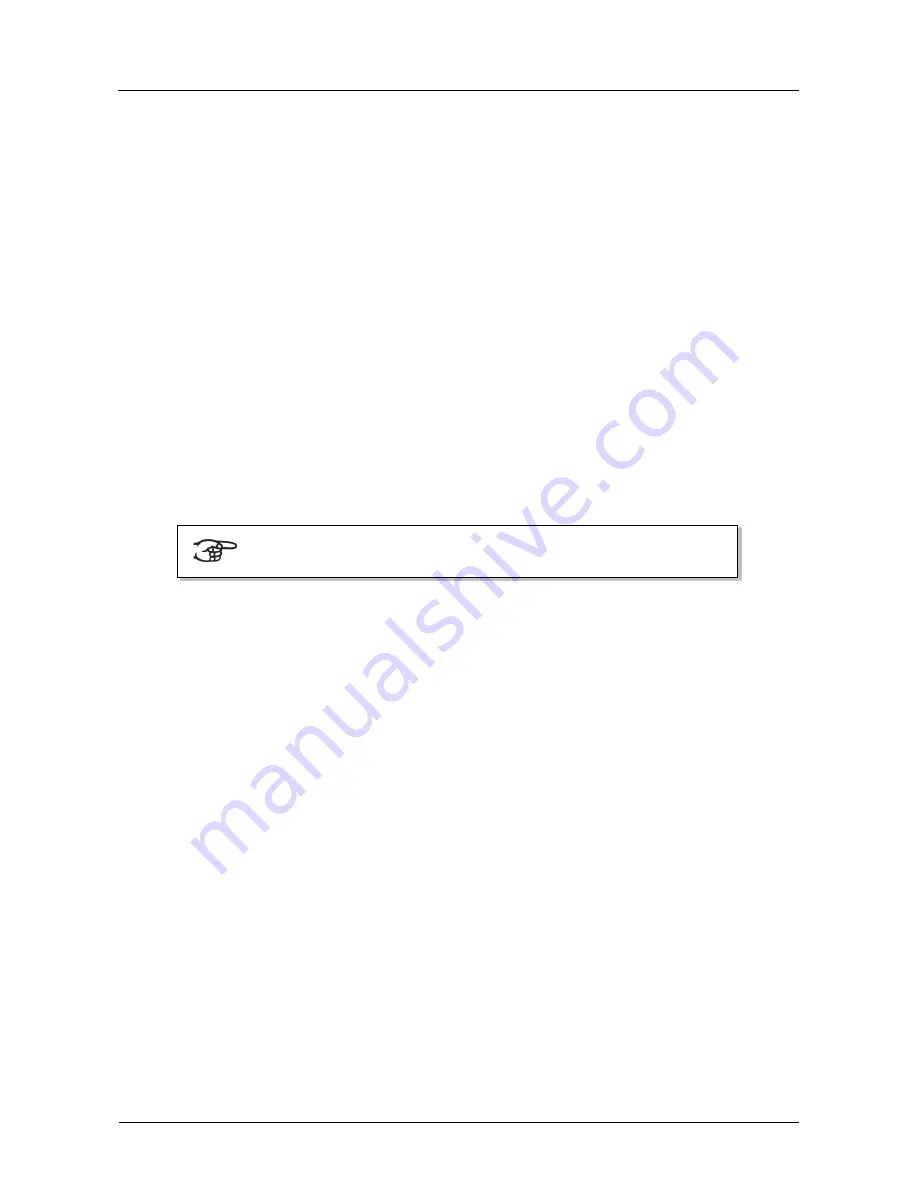
User Manual American Classic 770
20
3. Press the SET function. A question to select a MIDI stop to configure appears
on the display.
4. Activate the MIDI stop which has to be configured. The settings of the
corresponding MIDI stop appear on the display. An pointer is located in front
of the value of the MIDI channel.
5. Use the - and + pistons to select the desired MIDI channel.
6. Press the SET piston. The pointer jumps to the MSB value.
7. Use the - and + pistons to select the desired MSB value.
8. Press the SET piston. The pointer jumps to the LSB value.
9. Use the - and + pistons to select the desired LSB value.
10. Press the SET piston. The pointer jumps to the Voice value.
11. Use the - and + pistons to select the desired Voice value.
12. Press the SET piston. The selected configuration is now stored in memory.
The pointer jumps back to the MIDI channel location.
13. Press the MENU piston 2x to exit the Johannus Menu.
5.9
Orchestrals
The solo- and orchestral voices are standard playable from a factory defined manual. This can
be changed via the Johannus Menu.
1. Press the MENU piston.
2. Use the - and + pistons to select the
Orchestrals
function on the
display.
3. Press the SET piston. The solo- and orchestral voices appear on the display.
4. Use the - and + pistons to select the solo- or orchestral voice from which the
settings has to be changed.
5. Press the SET piston. The actual settings of the solo- or orchestral voice
appear on the display.
6. Use the - and + pistons to select the desired voice.
7. Press a key on the manual or pedal on which the solo- or orchestral voice has
to be assigned. The new assignment appears on the display.
8. Press the MENU piston 3x to exit the Johannus Menu.
5.10
Pipe Stops
Please contact your Johannus dealer, should you desire to change the settings of the Pipe Stops.
Accessing the settings of a solo- or orchestral voice can also be done with
the Quick Access function. See § 4.10.2 Orchestral settings.


























