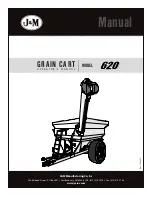17
WARNING: DO NOT submerge the board remote control (which is normally attached onto the top of the paddle)
more than necessary. There is no problem if the remote control gets wet or floats on top of the water, but it is not
intended to be submerged under the water surface, especially at any significant depth. It is waterproof, but it is
not designed to withstand the pressures of deep water. Disregarding this instruction will void the warranty.
The remote control has 4 buttons: one is an on/off switch, and 3 speeds to choose from. Slightly pressing the but
-
tons activates and deactivates the Drive, as well as regulates the speed on the water. Tapping the on/off switch
twice turns on the LED lights (if LEDs are installed).
CAUTION:
DO NOT strip the thread on the screws when attaching the remote control to the paddle. Use the
included tools (hex-key).
Maintaining the Remote Control
Clean the remote control after use and dry it out. If used in salt water, make sure you rinse it with fresh water
afterwards. Make sure it is completely dry before charging. Also charge the battery before long periods of disuse,
to avoid it draining itself. Store the remote control in a dry environment at a temperature between 50 °F/10 °C
and 85 °F/30 °C degrees. Charging the remote control is recommended before every session.
For problems with the remote control, contact your dealer or [email protected].
START PADDLING
NECESSARY - Start on your knees if there are any hard or sharp objects within 10 feet (3 meters). Also to ensure
that the fin does not get damaged, DO NOT launch the board in water shallower than your knees.
OPERATING THE Drive
WARNING
The Drive battery, when fully charged, has a normal range of use of 3 hours at 2 knots of crusing
speed, or 1 hour at top speed of 3.5 knots. Be aware that range of use may vary widely depending on operating
conditions and other factors. Please note that the battery charge level indicator is ONLY intended to provide
the user with a general understanding of remaining battery charge available. ALWAYS paddle within a range of
distance from which you are comfortable returning using human power alone (paddling).
The Drive provides you with 3 speeds of paddle assistance.
First, turn it on by briefly pressing the on/off button. Then choose your ideal speed. You can turn the Drive off by
pressing the on/off button once more. The next time you activate the Drive it will be at the same setting as when
you turned it off. While the Drive is activated, a green LED will blink once per second. A red LED will start blinking
when there is a problem with the RF connection. If the RF connection is interrupted for more than 1 second (falls
in the water, the remote control and Drive are physically separated), the Drive will shut off automatically.
When approaching the shore again, make sure you turn off the Drive. DO NOT paddle among swimmers.
DO NOT paddle into sharp rocks or other objects.
DRIVE OPERATION
PACKING UP
Take the board to a dry and clean surface. It’s best that this is in the shade, as prolonged exposure to the sun
increases pressure in the SUP and can lead to deformation. The Drive will also stop working when overheated.
Both the Drive and board MUST be dry before storage.
Open the valve cap at the back of the SUP and push down the valve pin to let the air out. (see pictures 1&2)
CAUTION!
NEVER open the cover if it is moist! Before opening the cover make sure that no water will leak into
the Drive (from your clothes or body). When the Drive is dry, open the cover. Put the dried Drive on a flat surface
and unscrew the cover. Wipe off any moisture accumulated inside, and ONLY then disconnect the battery, turn-
ing the locking ring counterclockwise. Put the safety cap on the connector attached to the battery (see picture).
You can either transport the battery separately or inside the Drive.
Disassemble the paddle & fold up the SUP. (see picture)
The board in the backpack and the drive in its own bag. Transport the board in the dedicated board bag as
shown in the picture. The battery can be transported in the Drive housing, as long as the battery is not connected
to the Drive (connectors MUST be separated). Off you go!