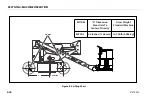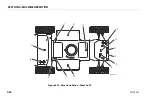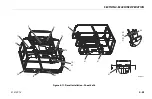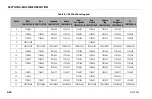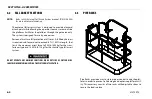Summary of Contents for E450AJ
Page 6: ...FOREWORD d 31215012 REVISION LOG Original Issue A October 3 2019 Revision B September 28 2020...
Page 10: ...iv 31215012 TABLE OF CONTENTS...
Page 12: ...vi 31215012 LIST OF FIGURES...
Page 14: ...viii 31215012 LIST OF TABLES...
Page 56: ...SECTION 4 MACHINE OPERATION 4 6 31215012 Figure 4 3 Grade and Sideslope...
Page 80: ...SECTION 5 EMERGENCY PROCEDURES 5 4 31215012...
Page 108: ...SECTION 7 GENERAL SPECIFICATIONS OPERATOR MAINTENANCE 7 18 31215012...
Page 109: ......